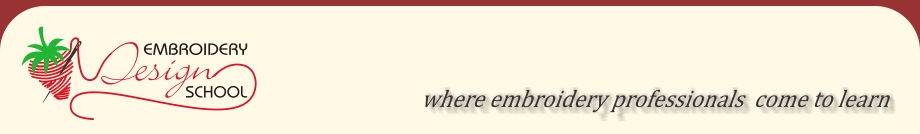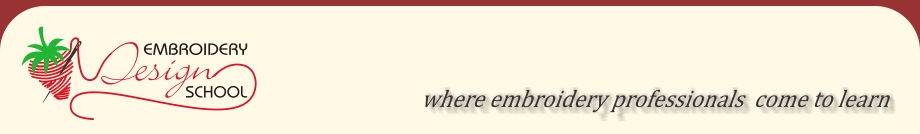Each subject offered has been broken down into modules building on one another. The class structure provides a step by step structure leading the student through a well thought out learning path. Classes are approximately one hour in length (unless otherwise specified) per session. The topic is spread over a period of time allowing the student to learn at a relaxed pace compared to a traditional classroom environment.
The number of students permitted per class varies depending on the complexity of the subject. Enrollment is based on a first come first serve basis, so don't delay in submitting your registration. The cost of each class also varies by the complexity of the class subject and whether there is a class assignment.
Completing each module is highly recommended, but not a requirement. You may pick and choose from the class objectives determining if a particular module would benefit you. Missing a week or two of class will not impact your learning process too much.
Take a look below at the topics offered. We're sure you will find one that is of interest to you.
Series One
Sessions 1.1 - 1.9
Our first series is designed to introduce news users to CorelDRAW's layout and interface design. You will learn how to setup your software, customize it to your liking. The five basic drawing tools will be taught along with creating text objects.

$30.00
Duration:
One hour
Where:
On Line
|
Scheduled Dates
September 23, 2013
@ 9:00pm Central Time
|


|
Level
Beginner
Objective
The objective of module 1.1 is to explain the CorelDRAW!® program's layout and general drawing tools. The various program views will be discussed and demonstrated along with rulers and guidelines.
Prerequisites
A high speed internet connection
Operational computer
Class assignments
The assignment may be Downloaded here.
You will Learn:
- Program layout
- Program terminology
- What are the basic drawing tools
- How to change between program Views
- How to use Rulers
- How to use Guidelines
Back to Top

$30.00
Duration:
One Hour
Where:
On-Line
|
Scheduled Dates
September 30, 2013
@ 9:00pm Central Time
|


|
Level
Beginner
Objective
The objective of module 1.2 is to explain the program's additional layout features such as using Dockers, setting a nudge value and setting a default fill and outline color. Other basic features such as Saving and Opening a file, Importing and Exporting bitmaps and Creating a new drawing will be discussed.
Prerequisites
A high speed internet connection
Operational computer
Class assignments
The assignment may be Downloaded here.
You will Learn:
- How to use Dockers
- How to use the Property bar
- How to use the Color Palette
- How to Open, Save and Create New Drawings
- How to Export & Import files
Back to Top

Level
Beginner
Objective
The objective of module 1.3 is to explain the program's navigation features such as Zoom, Panning, and Navigator. Creating basic lines and controlling outlines through the use of nodes will be discussed.
Prerequisites
A high speed internet connection
Operational computer
Class assignments
The assignment may be Downloaded here.
You will Learn:
- How to use Zoom
- How to Pan
- How to use Navigator
- How to create basic lines
- How to control various types of nodes
Back to Top

$30.00
Duration:
One Hour
Where:
On-Line
|
Scheduled Dates
October 14, 2013
@ 9:00pm Central Time
|


|
Level
Beginner
Objective
The objective of module 1.4 is to explain how to draw basic shapes using the Rectangle, Ellipse and Polygon Tools, how to manipulate nodes, and how to use the file management tools Backup and Recovery.
Prerequisites
A high speed internet connection
Operational computer
Class assignments
The assignment may be Downloaded here.
You will Learn:
- How to create basic shapes
- How to manipulate nodes
- How to use Backup and Recovery
- How to set a Duplicate offset
Back to Top

$30.00
Duration:
One Hour
Where:
On-Line
|
Scheduled Dates
October 21, 2013
@ 9:00pm Central Time
|


|
Level
Beginner
Objective
The objective of module 1.5 is to explain how to further control the Bezier tool, assign attributes to an outline such as pen thickness, arrowheads and converting those objects to curves.
Prerequisites
A high speed internet connection
Operational computer
Class assignments
The assignment may be Downloaded here.
You will Learn:
- How to create a 3-point curve
- How to assign a pen thickness to an outline
- How to add an arrowhead to a line
- How to add a line style
- How to convert a line to an object
Back to Top

$30.00
Duration:
One Hour
Where:
On-Line
|
Scheduled Dates
October 28, 2013
@ 9:00pm Central Time
|


|
Level
Beginner
Objective
The objective of module 1.6 is to learn how to further control basic objects using the Shape tool. Object manipulation will be taught using Combine, Group, Weld, Align and Distribute.
Prerequisites
A high speed internet connection
Operational computer
Class assignments
The assignment may be Downloaded here.
You will Learn:
- How to modify basic objects
- How to use Combine, Group, Weld, Align and Distribute
Back to Top

$30.00
Duration:
One Hour
Where:
On-Line
|
Scheduled Dates
November 4, 2013
@ 9:00pm Central Time
|


|
Level
Beginner
Objective
The objective of module 1.7 is to explain how to draw Rectangles and Ellipses at an angle along with using tools such as the Poly-Star, Spiral, Grid and pre-defined shapes
Prerequisites
A high speed internet connection
Operational computer
Class assignments
The assignment may be Downloaded here.
You will Learn:
- How to draw Rectangles at an angle
- How to draw Ellipses at an angle
- How to use tools such as Poly-Star and Spiral
Back to Top

$30.00
Duration:
One Hour
Where:
On-Line
|
Scheduled Dates
November 11, 2013
@ 9:00pm Central Time
|


|
Level
Beginner
Objective
The objective of module 1.8 is to explain how to create Artistic Text objects. The module will then cover basic text manipulations such as size, color and converting to curves.
Prerequisites
A high speed internet connection
Operational computer
Class assignments
The assignment may be Downloaded here.
You will Learn:
- How to create Artistic Text
- How to size text
- How to change font styles
- How to justify text
- How to color text
- How to kern letters
- How to convert text to curves
Back to Top

$30.00
Duration:
One Hour
Where:
On-Line
|
Scheduled Dates
November 18, 2013
@ 9:00pm Central Time
|


|
Level
Intermediate
Objective
The objective of module 1.9 is to explain how to transformations tools Rotate, Skew and mirror. Copy, Paste, Cut and Duplicate will also be discussed as they pertain to the transformation tools
Prerequisites
A high speed internet connection
Operational computer
Class assignments
There are no class assignments with this class. This is a good week to catch up on past assignments.
You will Learn:
- How to use Transformation
Back to Top

$25.00
Duration:
One Hour
Where:
On-Line
|
Scheduled Dates
Not currently scheduled
|


|
Level
Intermediate
Objective
The objective of module 2.1 is to explain how to use the shaping tools Trim and Intersect along with fitting text to a curve and creating outlines using the contour tool.
Prerequisites
A high speed internet connection
Operational computer
Class assignments
The assignment may be Downloaded here.
You will Learn:
- How to use Trim and Intersect
- How to fit text to a path
- How to use the Contour tool
Back to Top

$25.00
Duration:
One Hour
Where:
On-Line
|
Scheduled Dates
Not currently scheduled
|


|
Level
Intermediate
Objective
The objective of module 2.2 is to explain how to envelope text, split objects, break apart paths and use the Eraser tool.
Prerequisites
A high speed internet connection
Operational computer
Class assignments
The assignment may be Downloaded here.
You will Learn:
- How to envelope text
- How to split objects
- How to break apart a path
- How to use the eraser tool
Back to Top

$25.00
Duration:
One Hour
Where:
On-Line
|
Scheduled Dates
Not currently scheduled
|


|
Level
Intermediate
Objective
The objective of module 2.3 is to review various node types and learn how to Add, Remove, Join, and Align nodes along a wireframe.
Prerequisites
A high speed internet connection
Operational computer
Class assignments
The assignment may be Downloaded here.
You will Learn:
- How to convert objects to curves
- How to convert between node types
- How to join node of a single sub-path
- Begin drawing a class design
Back to Top

$25.00
Duration:
One Hour
Where:
On-Line
|
Scheduled Dates
Not currently scheduled
|


|
Level
Intermediate
Objective
The objective of module 2.4 is to review past skill sets and begin work on the class drawing. Using the class drawing we will be re-enforcing all tools taught up to this class. A concentration will be placed on demonstrating how to apply the knowledge learned to an actual design.
Prerequisites
A high speed internet connection
Operational computer
To have attended regular classes from 1.5 through 2.3
Class assignments
The assignment may be Downloaded here.
You will Learn:
- To Import bitmap art
- To properly size art
- To draw the outside border
- How to apply the rectangle and contour tools
Back to Top

$25.00
Duration:
One Hour
Where:
On-Line
|
Scheduled Dates
Not currently scheduled
|


|
Level
Intermediate
Objective
The objective of module 2.5 is to review past skill sets and continue to work on the class drawing. Using the class drawing we will be re-enforcing all tools taught up to this class. A concentration will be placed on demonstrating how to apply the knowledge learned to an actual design.
Prerequisites
A high speed internet connection
Operational computer
To have attended regular classes from 1.5 through 2.4
Class assignments
The assignment may be Downloaded here.
You will Learn:
- To draw the water, sand and sky
- How to apply the Rectangle tool
- How to apply the Bezier tool
- How to apply the Trim tool
Back to Top

$25.00
Duration:
One Hour
Where:
On-Line
|
Scheduled Dates
Not currently scheduled
|


|
Level
Intermediate
Objective
The objective of module 2.6 is to review past skill sets and continue to work on the class drawing. Using the class drawing we will be re-enforcing the Ellipse tool, Bezier tool along with shaping tools such as trim, intersect and weld.
Prerequisites
A high speed internet connection
Operational computer
To have attended regular classes from 1.5 through 2.5
Class assignments
The assignment may be Downloaded here.
You will Learn:
- How to draw the sand castle and doors
- How to apply the Ellipse tool
- How to apply the Bezier tool
- How to apply the Shaping tools
- How to apply Group and Ungroup
Back to Top

$25.00
Duration:
One Hour
Where:
On-Line
|
Scheduled Dates
Not currently scheduled
|


|
Level
Intermediate
Objective
The objective of module 2.7 is to review past skill sets and continue to work on the class drawing. Using the class drawing we will be re-enforcing the 3-point Rectangle tool, Bezier tool, Contour tool, Mirror along with shaping tools such as trim, intersect and weld.
Prerequisites
A high speed internet connection
Operational computer
To have attended regular classes from 1.5 through 2.6
Class assignments
The assignment may be Downloaded here.
You will Learn:
- How to draw the shovel and pale
- How to apply the 3-point rectangle tool
- How to apply the Contour tool
- How to apply the Bezier tool
- How to apply Convert to Curves
- How to apply the Trim tool
Back to Top

$25.00
Duration:
One Hour
Where:
On-Line
|
Scheduled Dates
Not currently scheduled
|


|
Level
Intermediate
Objective
The objective of module 2.8 is to review past skill sets and to conclude the work on the first class drawing. Using the class drawing we will be re-enforcing the text along with answering any questions on tools taught up to this class. A concentration will be placed on demonstrating how to apply the knowledge learned to an actual design.
Prerequisites
A high speed internet connection
Operational computer
To have attended regular classes from 1.5 through 2.7
Class assignments
The assignment may be Downloaded here.
You will Learn:
- How to draw the clouds and text
- How to apply the Bezier tool
- How to apply the Duplicate tool
- How to apply the Mirror tool
- How to apply the Trim tool
- How to apply the Text tool
- How to apply the Kerning tool
Back to Top

$25.00
Duration:
One Hour
Where:
On-Line
|
Scheduled Dates
Not currently scheduled
|


|
Level
Intermediate
Objective
The objective of module 2.9 is to review past skill sets and to begin work on the second class drawing. Using the first class drawing we will be re-enforcing all tools taught up to this class. Any outstanding questions pertaining to the first class draw will be answered. Module 2.9 will be the last session for the first class draw. The second class draw will be introduced during this class.
Prerequisites
A high speed internet connection
Operational computer
To have attended regular classes from 1.5 through 2.8
Class assignments
The assignment may be Downloaded here.
You will Learn:
- How to color the art
- How to apply the Fill tool
- How to apply the Outline tool
- How to export the art for various applications
Back to Top

$30.00
Duration:
One Hour
Where:
On-Line
|
Scheduled Dates
Not Currently Scheduled
@ 9:00pm Central Time
|


|
Level
Intermediate
Objective
The objective of module 3.1 is to review past skill sets and begin to work on the second class drawing. Using the class drawing we will be re-enforcing the Ellipse, Contour, Combine, Break apart and other tools. A concentration will be placed on demonstrating how to apply the knowledge learned to an actual design.
Prerequisites
A high speed internet connection
Operational computer
To have attended regular classes from 1.5 through 2.9
Class assignments
The assignment may be Downloaded here.
You will Learn:
- How to draw the outer border section
- How to apply ellipse tool
- How to apply contour tool
- How to break apart objects
- How to combine objects
- How to color objects based on various uses of the image
Back to Top

$30.00
Duration:
One Hour
Where:
On-Line
|
Scheduled Dates
Not Currently Scheduled
@ 9:00pm Central Time
|


|
Level
Intermediate
Objective
The objective of module 3.2 is to review past skill sets and continue to work on the second class drawing. Using the class drawing we will be re-enforcing the Polygon, Contour, Combine, Break apart and other tools. A concentration will be placed on demonstrating how to apply the knowledge learned to an actual design.
Prerequisites
A high speed internet connection
Operational computer
To have attended regular classes from 1.5 through 3.1
Class assignments
The assignment may be Downloaded here.
You will Learn:
- How to draw the Inner Triangle section
- How to draw the three stars
- How to apply polygon tool
- How to apply contour tool
- How to break apart objects
- How to combine objects
- How to color objects based on various uses of the image
Back to Top

$30.00
Duration:
One Hour
Where:
On-Line
|
Scheduled Dates
Not Currently Scheduled
@ 9:00pm Central Time
|


|
Level
Intermediate
Objective
The objective of module 3.3 is to review past skill sets and continue to work on the second class drawing. Using the class drawing we will be re-enforcing the Text, Letter spacing, Combine, and other tools. A concentration will be placed on demonstrating how to apply the knowledge learned to an actual design.
Prerequisites
A high speed internet connection
Operational computer
To have attended regular classes from 1.5 through 3.2
Class assignments
The assignment may be Downloaded here.
You will Learn:
- How to draw the Text
- How to color the art
Back to Top

$30.00
Duration:
One Hour
Where:
On-Line
|
Scheduled Dates
Not Currently Scheduled
@ 9:00pm Central Time
|


|
Level
Intermediate
Objective
The objective of module 3.4 is to review past skill sets and to continue work on the third class drawing. Using the first two class drawing we will be re-enforcing all tools taught up to this class. Any outstanding questions pertaining to the second class draw will be answered. Module 3.4 will be the last session for the second class draw. The third class draw will be introduced during this class.
Prerequisites
A high speed internet connection
Operational computer
To have attended regular classes from 1.5 through 3.3
Class assignments
The assignment may be Downloaded here.
You will learn to apply:
- The Rectangle tool
- The Ellipse tool
- The Weld function
- The Fill tool
- The Trim function
- The Break apart function
- The Combine function
Back to Top

$30.00
Duration:
One Hour
Where:
On-Line
|
Scheduled Dates
Not Currently Scheduled
@ 9:00pm Central Time
|


|
Level
Intermediate
Objective
The objective of module 3.5 is to review past skill sets and to continue work on the third class drawing. Using the first two class drawing we will be re-enforcing all tools taught up to this class. Module 3.5 will be the last session for the third class draw.
Prerequisites
A high speed internet connection
Operational computer
To have attended regular classes from 1.5 through 3.4
Class assignments
The assignment may be Downloaded here.
You will learn to apply:
- The Text tool
- The Kerning tool
- The Contour tool
- The Fill tool
- Export tool
- Bring the art into your digitizing program
Back to Top

$30.00
Duration:
One Hour
Where:
On-Line
|
Scheduled Dates
Not Currently Scheduled
@ 9:00pm Central Time
|


|
Level
Intermediate
Objective
The objective of module 3.6 is to review past skill sets and to begin work on the fourth class drawing. Using the first three class drawing we will be re-enforcing all tools taught up to this class. Any outstanding questions pertaining to the third class draw will be answered.
Prerequisites
A high speed internet connection
Operational computer
To have attended regular classes from 1.5 through 3.5
Class assignments
The assignment may be Downloaded here.
You will learn to apply:
- The Polygon tool
- The Shape tool
- The Weld function
- The Fill tool
- The Trim function
- The Break apart function
- The Combine function
Back to Top

$30.00
Duration:
One Hour
Where:
On-Line
|
Scheduled Dates
Not Currently Scheduled
@ 9:00pm Central Time
|


|
Level
Intermediate
Objective
The objective of module 3.7 is to review past skill sets and to complete work on the fourth class drawing. Using the first three class drawing we will be re-enforcing all tools taught up to this class.
Prerequisites
A high speed internet connection
Operational computer
To have attended regular classes from 1.5 through 3.6
Class assignments
The assignment may be Downloaded here.
You will learn to apply:
- The Text tool
- The Contour tool
- The Fill tool
- The Break apart function
- The Combine function
Back to Top

$30.00
Duration:
One Hour
Where:
On-Line
|
Scheduled Dates
Not Currently Scheduled
@ 9:00pm Central Time
|


|
Level
Intermediate
Objective
The objective of module 3.8 is to review past skill sets and to work on the fifth class drawing. Using the first four class drawing we will be re-enforcing all tools taught up to this class.
Prerequisites
A high speed internet connection
Operational computer
To have attended regular classes from 1.5 through 3.7
Class assignments
The assignment may be Downloaded here.
You will learn to apply:
- The Ellipse tool
- The Trim tool
- The Text tool
- The Fill tool
Back to Top

$30.00
Duration:
One Hour
Where:
On-Line
|
Scheduled Dates
Not Currently Scheduled
@ 9:00pm Central Time
|


|
Level
Intermediate
Objective
The objective of module 3.9 is to review past skill sets and to work on the fifth class drawing. Using the first five class drawing we will be re-enforcing all tools taught up to this class.
Prerequisites
A high speed internet connection
Operational computer
To have attended regular classes from 1.5 through 3.8
Class assignments
The assignment may be Downloaded here.
You will learn to apply:
- The Polygon tool
- The Text tool
- The Contour tool
- The Weld tool
- The Break apart function
- The Combine function
- The Fill tool
Back to Top
|