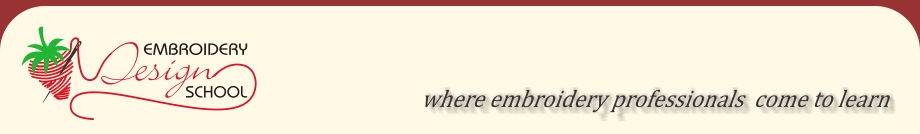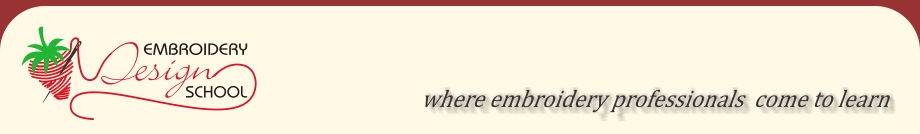Welcome to the EDS ON LINE class assignment area.
In this area you will find class assignments that pertain to the Theory classes conducted on-line by the Embroidery Design School. Students are welcome to download assignments which pertain to their studies of Digitizing Theory taken through Strawberry Stitch Company's Embroidery Design School.
Completion of assignments is not a requirement of participating in class instruction. Class assignments are intended to supplement class time by providing the student either self-evaluation or instructor evaluation of their work performance.
At this time there are not additional fees for participating in this service and the Embroidery Design School encourages all students to participate.

Level
Beginning
Objective
- To demonstrate skills learned through module Theory1.1
Requirements
- To have attended the class Theory 1.1 in the past two weeks.
- The ability to download any and all portions of the assignment
Student duties
- Complete assignment without assistance
- Complete assignment within two weeks of attending the class.
- Use of class notes including Digitizing 101 is permissible
Tasks
Return to Menu

Level
Beginning
Objective
- To demonstrate skills learned through module Theory1.2
Requirements
- To have attended the class Theory 1.2 in the past two weeks.
- The ability to download any and all portions of the assignment
Student duties
- Complete assignment without assistance
- Complete assignment within two weeks of attending the class.
- Use of class notes including Digitizing 101 is permissible
Tasks
Return to Menu

Level
Beginning
Objective
- To demonstrate skills learned through module Theory1.3
Requirements
- To have attended the class Theory 1.3 in the past two weeks.
- The ability to download any and all portions of the assignment
Student duties
- Complete assignment without assistance
- Complete assignment within two weeks of attending the class.
- Use of class notes including Digitizing 101 is permissible
Tasks
Return to Menu

Level
Beginning
Objective
- To demonstrate skills learned through module Theory1.4
Requirements
- To have attended the class Theory 1.4 in the past two weeks.
- The ability to download any and all portions of the assignment
Student duties
- Complete assignment without assistance
- Complete assignment within two weeks of attending the class.
- Use of class notes including Digitizing 101 is permissible
Tasks
- Read Digitizing 101 pages 50 "The Point" through 54 "Pressure to Produce."
- Complete this on-line assignment here.
Return to Menu

Level
Beginning
Objective
- To demonstrate skills learned through module Theory 1.5
Requirements
- To have attended the class Theory 1.5 in the past two weeks.
- The ability to download any and all portions of the assignment
Student duties
- Complete assignment without assistance
- Complete assignment within two weeks of attending the class.
- Use of class notes including Digitizing 101 is permissible
Tasks
- Read Digitizing 101 pages 54 "Upgrades" through 56 "Second class"
- Complete this on-line assignment here.
Return to Menu

Level
Beginning
Objective
- To demonstrate skills learned through module Theory 1.6
Requirements
- To have attended the class Theory 1.6 in the past two weeks.
- The ability to download any and all portions of the assignment
Student duties
- Complete assignment without assistance
- Complete assignment within two weeks of attending the class.
- Use of class notes including Digitizing 101 is permissible
Tasks
- Read Digitizing 101 pages 57 through 58 "Hardware"
- Complete this on-line assignment here.
- Follow the instructions below to complete the practical portion of the assignment class assignment.
- To download class practical assignment file
- Click on the download link below
- When asked, select Run
- When asked about security verification, select Run
- Accept the license agreement by selecting Yes
- The file Theory16.CDR, Theory16.EPS and Theory16.JPG will be saved in the C:\EDSOL folder once you select Unzip
- You will receive the message 3 file(s) unzipped successfully
- If the self-extracting program does not close automatically, select Close
- Insert the art file of your choice (from the three files unzipped) in your embroidery software as normal.
- To download the associated art files Click here
- Create the appropriate underlay for each object
- Using your software's Run Stitch tool for the text objects.
- Using the Complex fill tool for the oval object.
- Path the underlay as best you can. The most important portion of this practical work is the selection of the correct underlay type (center or edge) and how well the properties selected serve the needed purpose.
- Do not create cover stitches. Only create the underlay at this point in time.
- Save the file as either a .EMB or .DST file and email to this link.
Return to Menu

Level
Beginning
Objective
- To demonstrate skills learned through module Theory 1.7
Requirements
- To have attended the class Theory 1.7 in the past two weeks.
- The ability to download any and all portions of the assignment
Student duties
- Complete assignment without assistance
- Complete assignment within two weeks of attending the class.
- Use of class notes including Digitizing 101 is permissible
Tasks
- Read Digitizing 101 pages 59 through 61 "Full cost recovery"
- Complete this on-line assignment here.
- Follow the instructions below to complete the practical portion of the assignment class assignment.
- To download class practical assignment file
- Click on the download link below
- When asked, select Run
- When asked about security verification, select Run
- Accept the license agreement by selecting Yes
- The file Theory17.CDR, Theory17.EPS and Theory17.JPG will be saved in the C:\EDSOL folder once you select Unzip
- You will receive the message 3 file(s) unzipped successfully
- If the self-extracting program does not close automatically, select Close
- Insert the art file of your choice (from the three files unzipped) in your embroidery software as normal.
- To download the associated art files Click here
- Create the appropriate underlay for each object.
- Use your software's Run Stitch tool for the text and other objects.
- Path the underlay as best you can. The most important portion of this practical work is the selection of the correct underlay type and how well the properties selected serve the needed purpose.
- Do not create cover stitches. Only create the underlay at this point in time.
- Save the file as either a Theory17CA.EMB or Theory17.DST file and email to this link.
Return to Menu

Level
Beginning
Objective
- To demonstrate skills learned through module Theory 1.8
Requirements
- To have attended the class Theory 1.8 in the past two weeks.
- The ability to download any and all portions of the assignment
Student duties
- Complete assignment without assistance
- Complete assignment within two weeks of attending the class.
- Use of class notes including Digitizing 101 is permissible
Tasks
- Read Digitizing 101 pages 72 through 74 "Stitches per thousand"
- Complete this on-line assignment here.
- Follow the instructions below to complete the practical portion of the assignment class assignment.
- To download class practical assignment file
- Click on the download link below
- When asked, select Run
- When asked about security verification, select Run
- Accept the license agreement by selecting Yes
- The file Theory18CA.CDR, Theory18CA.EPS and Theory18CA.JPG will be saved in the C:\EDSOnLine folder once you select Unzip
- You will receive the message 3 file(s) unzipped successfully
- If the self-extracting program does not close automatically, select Close
- Insert the art file of your choice (from the three files unzipped) in your embroidery software as normal.
- To download the associated art files Click here
- Create the appropriate underlay for each object.
- Use your software's Run Stitch tool for the text and other objects.
- Path the underlay as best you can. Focus on pathing the underlay as taught in past sessions
- Create the top stitch objects forming the text from left to right.
- Save the file as either a Theory18CA.EMB or Theory18CA.DST file and email to this link.
Return to Menu

Level
Beginning
Objective
- To demonstrate skills learned through module Theory 1.9
Requirements
- To have attended the class Theory 1.9 in the past two weeks.
- The ability to download any and all portions of the assignment
Student duties
- Complete assignment without assistance
- Complete assignment within two weeks of attending the class.
- Use of class notes including Digitizing 101 is permissible
Tasks
- Read Digitizing 101 pages 75 through 77 "Making it work"
- Complete this on-line assignment here.
- Follow the instructions below to complete the practical portion of the assignment class assignment.
- To download class practical assignment file
- Click on the download link below
- When asked, select Run
- When asked about security verification, select Run
- Accept the license agreement by selecting Yes
- The file Theory19CA.CDR, Theory19CA.EPS and Theory19CA.JPG will be saved in the C:\EDSOnLine folder once you select Unzip
- You will receive the message 3 file(s) unzipped successfully
- If the self-extracting program does not close automatically, select Close
- Insert the art file of your choice (from the three files unzipped) in your embroidery software as normal.
- To download the associated art files Click here
- Create the appropriate underlay for each object.
- Use your software's Run Stitch tool for the text and other objects.
- Path the underlay as best you can. Focus on pathing the underlay as taught in past sessions
- Create the top stitch objects forming segments as taught in class.
- Especially focus on the proper construction of the arcs.
- Save the file as either a Theory19CA.EMB or Theory19CA.DST file and email to this link.
Return to Menu

Level
Beginning
Objective
- To demonstrate skills learned through module Theory 2.1
Requirements
- To have attended the class Theory 2.1 in the past two weeks.
- The ability to download any and all portions of the assignment
Student duties
- Complete assignment without assistance
- Complete assignment within two weeks of attending the class.
- Use of class notes including Digitizing 101 is permissible
Tasks
- Read Digitizing 101 pages 78 through 79 "The price shopper"
- Complete this on-line assignment here.
- Follow the instructions below to complete the practical portion of the assignment class assignment.
- To download class practical assignment file
- Click on the download link below
- When asked, select Run
- When asked about security verification, select Run
- Accept the license agreement by selecting Yes
- The file Theory21CA.CDR, Theory21CA.EPS and Theory21CA.JPG will be saved in the C:\EDSOnLine folder once you select Unzip
- You will receive the message 3 file(s) unzipped successfully
- If the self-extracting program does not close automatically, select Close
- Insert the art file of your choice (from the three files unzipped) in your embroidery software as normal.
- To download the associated art files Click here
- Create the appropriate underlay for each object.
- Use your software's Run Stitch tool for the text and other objects.
- Path the underlay as best you can. Focus on pathing the underlay as taught in past sessions
- Create the top stitch objects forming segments as taught in class.
- Especially focus on the proper construction of the corners.
- Save the file as either a Theory21CA.EMB or Theory21CA.DST file and email to This link.
Return to Menu

Level
Beginning
Objective
- To demonstrate skills learned through module Theory 2.2
Requirements
- To have attended the class Theory 2.2 in the past two weeks.
- The ability to download any and all portions of the assignment
Student duties
- Complete assignment without assistance
- Complete assignment within two weeks of attending the class.
- Use of class notes including Digitizing 101 is permissible
Tasks
- Read Digitizing 101 pages 79 "Quality and Service" through 81 "Price Please"
- Complete this on-line assignment here.
- Follow the instructions below to complete the practical portion of the assignment class assignment.
- To download class practical assignment file
- Click on the download link below
- When asked, select Run
- When asked about security verification, select Run
- Accept the license agreement by selecting Yes
- The file Theory22CA.CDR, Theory22CA.EPS and Theory22CA.JPG will be saved in the C:\EDSOnLine folder once you select Unzip
- You will receive the message 3 file(s) unzipped successfully
- If the self-extracting program does not close automatically, select Close
- Insert the art file of your choice (from the three files unzipped) in your embroidery software as normal.
- To download the associated art files Click here
- Create the appropriate underlay for each object.
- Use your software's Run Stitch tool for the text and other objects.
- Path the underlay as best you can. Focus on pathing the underlay as taught in past sessions
- Create the top stitch objects forming segments as taught in class.
- Especially focus on the proper construction of the corners.
- Save the file as either a Theory22CA.EMB or Theory22CA.DST file and email to this link.
Return to Menu

Level
Beginning
Objective
- To demonstrate skills learned through module Theory 2.3
Requirements
- To have attended the class Theory 2.3 in the past two weeks.
- The ability to download any and all portions of the assignment
Student duties
- Complete assignment without assistance
- Complete assignment within two weeks of attending the class.
- Use of class notes including Digitizing 101 is permissible
Tasks
- Read Digitizing 101 pages 82 through 85 "Price setting"
- Complete this on-line assignment here.
- Follow the instructions below to complete the practical portion of the assignment class assignment.
- To download class practical assignment file
- Click on the download link below
- When asked, select Run
- When asked about security verification, select Run
- Accept the license agreement by selecting Yes
- The file Theory23CA.CDR, Theory23CA.EPS and Theory23CA.JPG will be saved in the C:\EDSOnLine folder once you select Unzip
- You will receive the message 3 file(s) unzipped successfully
- If the self-extracting program does not close automatically, select Close
- Insert the art file of your choice (from the three files unzipped) in your embroidery software as normal.
- To download the associated art files Click here
- Create the appropriate underlay for each object.
- Use your software's Run Stitch tool for the text and other objects.
- Path the underlay as best you can. Focus on pathing the underlay as taught in past sessions
- Create the top stitch objects forming segments as taught in class.
- Especially focus on the proper construction of the corners and joins.
- Create the text objects in the direction of the arrows.
- Save the file as either a Theory23CA.EMB or Theory23CA.DST file and email to this link.
Return to Menu

Level
Beginning
Objective
- To demonstrate skills learned through module Theory 2.4
Requirements
- To have attended the class Theory 2.4 in the past two weeks.
- The ability to download any and all portions of the assignment
Student duties
- Complete assignment without assistance
- Complete assignment within two weeks of attending the class.
- Use of class notes including Digitizing 101 is permissible
Tasks
- Read Digitizing 101 pages 85 through 88.
- Complete this on-line assignment here.
- Follow the instructions below to complete the practical portion of the assignment class assignment.
- To download class practical assignment file
- Click on the download link below
- When asked, select Run
- When asked about security verification, select Run
- Accept the license agreement by selecting Yes
- The file Theory24CA.CDR, Theory24CA.EPS and Theory24CA.JPG will be saved in the C:\EDSOnLine folder once you select Unzip
- You will receive the message 3 file(s) unzipped successfully
- If the self-extracting program does not close automatically, select Close
- Insert the art file of your choice (from the three files unzipped) in your embroidery software as normal.
- To download the associated art files Click here
- Create the appropriate underlay for each object.
- Use your software's Run Stitch tool for the text and other objects.
- Path the underlay as best you can. Focus on pathing the underlay as taught in past sessions
- Create the top stitch objects forming segments as taught in class.
- Especially focus on the proper construction of the corners and joins.
- Create the text from left to right.
- Save the file as either a Theory24CA.EMB or Theory24CA.DST file and email to this link.
Return to Menu

Level
Beginning
Objective
- To demonstrate skills learned through module Theory 2.5
Requirements
- To have attended the class Theory 2.5 in the past two weeks.
- The ability to download any and all portions of the assignment
Student duties
- Complete assignment without assistance
- Complete assignment within two weeks of attending the class.
- Use of class notes including Digitizing 101 is permissible
Tasks
- Read Digitizing 101 pages 89 through 93.
- Complete this on-line assignment here.
- Follow the instructions below to complete the practical portion of the assignment class assignment.
- To download class practical assignment file
- Click on the download link below
- When asked, select Run
- When asked about security verification, select Run
- Accept the license agreement by selecting Yes
- The file Theory25CA.CDR, Theory25CA.EPS and Theory25CA.JPG will be saved in the C:\EDSOnLine folder once you select Unzip
- You will receive the message 3 file(s) unzipped successfully
- If the self-extracting program does not close automatically, select Close
- Insert the art file of your choice (from the three files unzipped) in your embroidery software as normal.
- To download the associated art files Click here
- Create the appropriate underlay for each object.
- Use your software's Run Stitch tool for the text and other objects.
- Path the underlay as best you can. Focus on pathing the underlay as taught in past sessions
- Create the top stitch objects forming segments as taught in past sessions.
- Create the text from left to right.
- Save the file as either a Theory25CA.EMB or Theory25CA.DST file and email to this link.
Return to Menu

Level
Beginning
Objective
- To demonstrate skills learned through module Theory 2.6
Requirements
- To have attended the class Theory 2.6 in the past two weeks.
- The ability to download any and all portions of the assignment
Student duties
- Complete assignment without assistance
- Complete assignment within two weeks of attending the class.
- Use of class notes including Digitizing 101 is permissible
Tasks
- Complete this on-line assignment here.
- Follow the instructions below to complete the practical portion of the assignment class assignment.
- To download class practical assignment file
- Click on the download link below
- When asked, select Run
- When asked about security verification, select Run
- Accept the license agreement by selecting Yes
- The file Theory26CA.CDR, Theory26CA.EPS and Theory26CA.JPG will be saved in the C:\EDSOnLine folder once you select Unzip
- You will receive the message 3 file(s) unzipped successfully
- If the self-extracting program does not close automatically, select Close
- Insert the art file of your choice (from the three files unzipped) in your embroidery software as normal.
- To download the associated art files Click here
- Create the appropriate underlay for each object.
- Use your software's Run Stitch tool for the text and other objects.
- Path the underlay as best you can. Focus on pathing the underlay as taught in past sessions
- Create the top stitch objects forming segments as taught in past sessions.
- Create the text from right to left.
- Save the file as either a Theory26CA.EMB or Theory26CA.DST file and email to this link.
Return to Menu

Level
Beginning
Objective
- To demonstrate skills learned through module Theory 2.7
Requirements
- To have attended the class Theory 2.7 in the past two weeks.
- The ability to download any and all portions of the assignment
Student duties
- Complete assignment without assistance
- Complete assignment within two weeks of attending the class.
- Use of class notes including Digitizing 101 is permissible
Tasks
- Complete this on-line assignment here.
- Follow the instructions below to complete the practical portion of the assignment class assignment.
- To download class practical assignment file
- Click on the download link below
- When asked, select Run
- When asked about security verification, select Run
- Accept the license agreement by selecting Yes
- The file Theory27CA.CDR, Theory27CA.EPS and Theory27CA.JPG will be saved in the C:\EDSOnLine folder once you select Unzip
- You will receive the message 3 file(s) unzipped successfully
- If the self-extracting program does not close automatically, select Close
- Insert the art file of your choice (from the three files unzipped) in your embroidery software as normal.
- To download the associated art files Click here
- Create the appropriate underlay for each object.
- Use your software's Run Stitch tool for the text and other objects.
- Path the underlay as best you can. Focus on pathing the underlay as taught in past sessions
- Create the top stitch objects forming segments as taught in past sessions.
- Create the text from left to right.
- Save the file as either a Theory27CA.EMB or Theory27CA.DST file and email to this link.
Return to Menu

Level
Beginning
Objective
- To demonstrate skills learned through module Theory 2.8
Requirements
- To have attended the class Theory 2.8 in the past two weeks.
- The ability to download any and all portions of the assignment
Student duties
- Complete assignment without assistance
- Complete assignment within two weeks of attending the class.
- Use of class notes including Digitizing 101 is permissible
Tasks
- Complete this on-line assignment here.
- Follow the instructions below to complete the practical portion of the assignment class assignment.
- To download class practical assignment file
- Click on the download link below
- When asked, select Run
- When asked about security verification, select Run
- Accept the license agreement by selecting Yes
- The file Theory28CA.CDR, Theory28CA.EPS and Theory28CA.JPG will be saved in the C:\EDSOnLine folder once you select Unzip
- You will receive the message 3 file(s) unzipped successfully
- If the self-extracting program does not close automatically, select Close
- Insert the art file of your choice (from the three files unzipped) in your embroidery software as normal.
- To download the associated art files Click here
- Create the appropriate underlay for each object.
- Use your software's Run Stitch tool for the text and other objects.
- Path the underlay as best you can. Focus on pathing the underlay as taught in past sessions
- Create the top stitch objects forming segments as taught in past sessions.
- Create the text from right to left.
- Save the file as either a Theory28CA.EMB or Theory28CA.DST file and email to this link.
Return to Menu

Level
Beginning
Objective
- To demonstrate skills learned through module Theory 2.9
Requirements
- To have attended the class Theory 2.9 in the past two weeks.
- The ability to download any and all portions of the assignment
Student duties
- Complete assignment without assistance
- Complete assignment within two weeks of attending the class.
- Use of class notes including Digitizing 101 is permissible
Tasks
- Complete this on-line assignment here.
- Follow the instructions below to complete the practical portion of the assignment class assignment.
- To download class practical assignment file
- Click on the download link below
- When asked, select Run
- When asked about security verification, select Run
- Accept the license agreement by selecting Yes
- The file Theory29CA.CDR, Theory29CA.EPS and Theory29CA.JPG will be saved in the C:\EDSOnLine folder once you select Unzip
- You will receive the message 3 file(s) unzipped successfully
- If the self-extracting program does not close automatically, select Close
- Insert the art file of your choice (from the three files unzipped) in your embroidery software as normal.
- To download the associated art files Click here
- Create the appropriate underlay for each object.
- Use your software's Run Stitch tool for the text and other objects.
- Path the underlay as best you can. Focus on pathing the underlay as taught in past sessions
- Create the top stitch objects forming segments as taught in past sessions.
- Create the top line of text from left to right.
- Create the bottom line of text from right to left.
- Save the file as either a Theory29CA.EMB or Theory29CA.DST file and email to this link.
Return to Menu

Level
Beginning
Objective
- To demonstrate skills learned through module Theory 3.1
Requirements
- To have attended the class Theory 3.1 in the past two weeks.
- The ability to download any and all portions of the assignment
Student duties
- Complete assignment without assistance
- Complete assignment within two weeks of attending the class.
- Use of class notes including Digitizing 101 is permissible
Tasks
- Complete this on-line assignment here.
- Follow the instructions below to complete the practical portion of the assignment class assignment.
- To download class practical assignment file
- Click on the download link below
- When asked, select Run
- When asked about security verification, select Run
- Accept the license agreement by selecting Yes
- The file Theory31CA.CDR, Theory31CA.EPS and Theory31CA.JPG will be saved in the C:\EDSOnLine folder once you select Unzip
- You will receive the message 3 file(s) unzipped successfully
- If the self-extracting program does not close automatically, select Close
- Insert the art file of your choice (from the three files unzipped) in your embroidery software as normal.
- To download the associated art files Click here
- Digitize the Oak leaves down the left and right side of the Class Project art.
- Create the appropriate underlay for each object.
- Use your software's Run Stitch tool for the initial underlay.
- Use your software's auto-underlay tool for the secondary Zig Zag underlay.
- Path the underlay as best you can. Focus on pathing the underlay as taught in past sessions
- Create the top stitch objects forming segments as taught in past sessions.
- Save the file as either a Theory31CA.EMB or Theory31CA.DST file and email to this link.
Return to Menu

Level
Beginning
Objective
- To demonstrate skills learned through module Theory 3.2
Requirements
- To have attended the class Theory 3.2 in the past two weeks.
- The ability to download any and all portions of the assignment
Student duties
- Complete assignment without assistance
- Complete assignment within two weeks of attending the class.
- Use of class notes including Digitizing 101 is permissible
Tasks
- Complete this on-line assignment here.
- Follow the instructions below to complete the practical portion of the assignment class assignment.
- To download class practical assignment file
- Click on the download link below
- When asked, select Run
- When asked about security verification, select Run
- Accept the license agreement by selecting Yes
- The file Theory32CA.CDR, Theory32CA.EPS and Theory32CA.JPG will be saved in the C:\EDSOnLine folder once you select Unzip
- You will receive the message 3 file(s) unzipped successfully
- If the self-extracting program does not close automatically, select Close
- Insert the art file of your choice (from the three files unzipped) in your embroidery software as normal.
- To download the associated art files Click here
- Digitize the Oak leaves down the left and right side of the Class Project art.
- Digitize the Banner's border on a second color.
- Create the appropriate underlay for each object.
- Use your software's Run Stitch tool for the initial underlay.
- Use your software's auto-underlay tool for the secondary Zig Zag underlay.
- Path the underlay as best you can. Focus on pathing the underlay as taught in past sessions
- Create the top stitch objects forming segments as taught in past sessions.
- Save the file as either a Theory32CA.EMB or Theory32CA.DST file and email to this link.
Return to Menu

Level
Beginning
Objective
- To demonstrate skills learned through module Theory 3.3
Requirements
- To have attended the class Theory 3.3 in the past two weeks.
- The ability to download any and all portions of the assignment
Student duties
- Complete assignment without assistance
- Complete assignment within two weeks of attending the class.
- Use of class notes including Digitizing 101 is permissible
Tasks
- Complete this on-line assignment here.
- Follow the instructions below to complete the practical portion of the assignment class assignment.
- To download class practical assignment file
- Click on the download link below
- When asked, select Run
- When asked about security verification, select Run
- Accept the license agreement by selecting Yes
- The file Theory33CA.CDR, Theory33CA.EPS and Theory33CA.JPG will be saved in the C:\EDSOnLine folder once you select Unzip
- You will receive the message 3 file(s) unzipped successfully
- If the self-extracting program does not close automatically, select Close
- Insert the art file of your choice (from the three files unzipped) in your embroidery software as normal.
- To download the associated art files Click here
- Digitize the Shield fill
- Digitize the Oak leaves down the left and right side.
- Digitize the Banner fill
- Digitize the Banner's border
- Create the appropriate underlay for each object.
- Use your software's Run Stitch tool for the initial underlay.
- Use your software's auto-underlay tool for the secondary Zig Zag underlay.
- Path the underlay as best you can. Focus on pathing the underlay as taught in past sessions
- Create the top stitch objects forming segments as taught in past sessions.
- Save the file as either a Theory33CA.EMB or Theory33CA.DST file and email to this link.
Return to Menu

Level
Beginning
Objective
- To demonstrate skills learned through module Theory 3.4
Requirements
- To have attended the class Theory 3.4 in the past two weeks.
- The ability to download any and all portions of the assignment
Student duties
- Complete assignment without assistance
- Complete assignment within two weeks of attending the class.
- Use of class notes including Digitizing 101 is permissible
Tasks
- Complete this on-line assignment here.
- Follow the instructions below to complete the practical portion of the assignment class assignment.
- To download class practical assignment file
- Click on the download link below
- When asked, select Run
- When asked about security verification, select Run
- Accept the license agreement by selecting Yes
- The file Theory34CA.CDR, Theory34CA.EPS and Theory34CA.JPG will be saved in the C:\EDSOnLine folder once you select Unzip
- You will receive the message 3 file(s) unzipped successfully
- If the self-extracting program does not close automatically, select Close
- Insert the art file of your choice (from the three files unzipped) in your embroidery software as normal.
- To download the associated art files Click here
- Digitize the Shield fill.
- Digitize the Shield border
- Digitize the Oak leaves down the left and right side.
- Digitize the Banner fill
- Digitize the Banner's border
- Create the appropriate underlay for each object.
- Use your software's Run Stitch tool for the initial underlay.
- Use your software's auto-underlay tool for the secondary Zig Zag underlay.
- Path the underlay as best you can. Focus on pathing the underlay as taught in past sessions
- Create the top stitch objects forming segments as taught in past sessions.
- Save the file as either a Theory34CA.EMB or Theory34CA.DST file and email to this link.
Return to Menu

Level
Intermediate
Objective
- To demonstrate skills learned through module Theory 3.5
Requirements
- To have attended the class Theory 3.5 in the past two weeks.
- The ability to download any and all portions of the assignment
Student duties
- Complete assignment without assistance
- Complete assignment within two weeks of attending the class.
- Use of class notes including Digitizing 101 is permissible
Tasks
- There is not a questionnaire portion to this week's assignment.
- Follow the instructions below to complete the practical portion of the assignment class assignment.
- To download class practical assignment file
- Click on the download link below
- When asked, select Run
- When asked about security verification, select Run
- Accept the license agreement by selecting Yes
- The file Theory35CA.CDR, Theory35CA.EPS and Theory35CA.JPG will be saved in the C:\EDSOnLine folder once you select Unzip
- You will receive the message 3 file(s) unzipped successfully
- If the self-extracting program does not close automatically, select Close
- Insert the art file of your choice (from the three files unzipped) in your embroidery software as normal.
- To download the associated art files Click here
- Digitize the Shield fill in halves.
- Digitize the Shield border
- Digitize the Oak leaves down the left and right side.
- Digitize the Banner fill
- Digitize the Oak leaves border
- Digitize the Banner's border
- Create the appropriate underlay for each object.
- Use your software's Run Stitch tool for the initial underlay.
- Use your software's auto-underlay tool for the secondary Zig Zag underlay.
- Path the underlay as best you can. Focus on pathing the underlay as taught in past sessions
- Create the top stitch objects forming segments as taught in past sessions.
- Save the file as either a Theory35CA.EMB or Theory35CA.DST file and email using this link
Return to Menu

Level
Intermediate
Objective
- To demonstrate skills learned through module Theory 3.6
Requirements
- To have attended the class Theory 3.6 in the past two weeks.
- The ability to download any and all portions of the assignment
Student duties
- Complete assignment without assistance
- Complete assignment within two weeks of attending the class.
- Use of class notes including Digitizing 101 is permissible
Tasks
- There is not a questionnaire portion to this week's assignment.
- Follow the instructions below to complete the practical portion of the assignment class assignment.
- To download class practical assignment file
- Click on the download link below
- When asked, select Run
- When asked about security verification, select Run
- Accept the license agreement by selecting Yes
- The file Theory36CA.CDR, Theory36CA.EPS and Theory36CA.JPG will be saved in the C:\EDSOnLine folder once you select Unzip
- You will receive the message 3 file(s) unzipped successfully
- If the self-extracting program does not close automatically, select Close
- Insert the art file of your choice (from the three files unzipped) in your embroidery software as normal.
- To download the associated art files Click here
- Digitize the Shield fill in halves.
- Digitize the Shield border
- Digitize the Oak leaves down the left and right side.
- Digitize the Banner fill
- Digitize the Oak leaves border
- Digitize the Banner's border
- Digitize the Sunshine text
- Digitize the S & CC text
- Create the appropriate underlay for each object.
- Use your software's Run Stitch tool for the initial underlay.
- Use your software's auto-underlay tool for the secondary Zig Zag underlay.
- Path the underlay as best you can. Focus on pathing the underlay as taught in past sessions
- Create the top stitch objects forming segments as taught in past sessions.
- Save the file as either a Theory36CA.EMB or Theory36CA.DST file and email using this link
Return to Menu

Level
Intermediate
Objective
- To demonstrate skills learned through module Theory 3.7
Requirements
- To have attended the class Theory 3.7 in the past two weeks.
- The ability to download any and all portions of the assignment
Student duties
- Complete assignment without assistance
- Complete assignment within two weeks of attending the class.
- Use of class notes including Digitizing 101 is permissible
Tasks
- There is not a questionnaire portion to this week's assignment.
- Follow the instructions below to complete the practical portion of the assignment class assignment.
- To download class practical assignment file
- Click on the download link below
- When asked, select Run
- When asked about security verification, select Run
- Accept the license agreement by selecting Yes
- The file Theory37CA.CDR, Theory37CA.EPS and Theory37CA.JPG will be saved in the C:\EDSOnLine folder once you select Unzip
- You will receive the message 3 file(s) unzipped successfully
- If the self-extracting program does not close automatically, select Close
- Insert the art file of your choice (from the three files unzipped) in your embroidery software as normal.
- To download the associated art files Click here
- Digitize the Orange Rectangle fill background.
- Digitize the Yellow Banner fill and sun.
- Digitize the Blue Banner fill.
- Create the appropriate underlay for each object.
- Use your software's Run Stitch tool for the initial underlay.
- Use your software's auto-underlay tool for the secondary fill underlay.
- Path the underlay as best you can. Focus on pathing the underlay as taught in past sessions
- Create the top stitch objects forming segments as taught in past sessions.
- Save the file as either a Theory37CA.EMB or Theory37CA.DST file and email using this link
Return to Menu

Level
Intermediate
Objective
- To demonstrate skills learned through module Theory 3.8
Requirements
- To have attended the class Theory 3.8 in the past two weeks.
- The ability to download any and all portions of the assignment
Student duties
- Complete assignment without assistance
- Complete assignment within two weeks of attending the class.
- Use of class notes including Digitizing 101 is permissible
Tasks
- There is not a questionnaire portion to this week's assignment.
- Follow the instructions below to complete the practical portion of the assignment class assignment.
- To download class practical assignment file
- Click on the download link below
- When asked, select Run
- When asked about security verification, select Run
- Accept the license agreement by selecting Yes
- The file Theory38CA.CDR, Theory38CA.EPS and Theory38CA.JPG will be saved in the C:\EDSOnLine folder once you select Unzip
- You will receive the message 3 file(s) unzipped successfully
- If the self-extracting program does not close automatically, select Close
- Insert the art file of your choice (from the three files unzipped) in your embroidery software as normal.
- To download the associated art files Click here
- Digitize the Red Banner border.
- Digitize the Black text.
- Create the appropriate underlay for each object.
- Use your software's Run Stitch tool for the initial underlay.
- Use your software's auto-underlay tool for the secondary fill underlay.
- Path the underlay as best you can. Focus on pathing the underlay as taught in past sessions
- Create the top stitch objects forming segments as taught in past sessions.
- Save the file as either a Theory38CA.EMB or Theory38CA.DST file and email using this link
Return to Menu

Level
Intermediate
Objective
- To demonstrate skills learned through module Theory 3.9
Requirements
- To have attended the class Theory 3.9 in the past two weeks.
- The ability to download any and all portions of the assignment
Student duties
- Complete assignment without assistance
- Complete assignment within two weeks of attending the class.
- Use of class notes including Digitizing 101 is permissible
Tasks
- There is not a questionnaire portion to this week's assignment.
- Follow the instructions below to complete the practical portion of the assignment class assignment.
- To download class practical assignment file
- Click on the download link below
- When asked, select Run
- When asked about security verification, select Run
- Accept the license agreement by selecting Yes
- The file Theory39CA.CDR, Theory39CA.EPS and Theory39CA.JPG will be saved in the C:\EDSOnLine folder once you select Unzip
- You will receive the message 3 file(s) unzipped successfully
- If the self-extracting program does not close automatically, select Close
- Insert the art file of your choice (from the three files unzipped) in your embroidery software as normal.
- To download the associated art files Click here
- Digitize the Grey text.
- Create the appropriate underlay for each object.
- Use your software's Run Stitch tool for the initial underlay.
- Use your software's auto-underlay tool for the secondary fill underlay.
- Path the underlay as best you can. Focus on pathing the underlay as taught in past sessions
- Create the top stitch objects forming segments as taught in past sessions.
- Save the file as either a Theory39CA.EMB or Theory39CA.DST file and email using this link
Return to Menu

Level
Intermediate
Objective
- To provide real life experience creating an embroidery design using the techniques taught in the Basic Digitizing course.
- Provide students an exercise to practice on. The assignment should be used to increase digitizing speed.
Requirements
- You must have completed enough of the Basic Theory classes to receive a class completion certificate.
- To have attended the class Theory 4.1 in the past week.
- An operational copy of a digitizing software capable of creating a .DST file.
- The ability to download any and all portions of the assignment
Student duties
- Complete assignment without assistance
- Complete assignment within one week of attending the lab class.
- Only one submission per student will be reviewed.
- Save the file as Theory41ca.emb or Theory41ca.DST and email using this link
- Attach a scan of the sewout is required. Ensure the scan or photo is cropped to the size of the design.
Tasks
- Digitize the design sized to 2.0"/54.7 high
- Sew the design on a knit or light woven
- Save the design
- As a .DST file
- You may save as a .EMB file if your software is capable of it.
Downloads
- To download class assignment file
- Click on the download link below
- When asked, select Run
- When asked about security verification, select Run
- Accept the license agreement by selecting Yes
- The files Theory41ca.CDR, Theory41ca.JPG and Theory41ca.EPS will be saved in the C:\EDSOnLine folder once you select Unzip
- You will receive the message 3 file(s) unzipped successfully
- If the self-extracting program does not close automatically, select Close
- Insert any of the three files in to your digitizing program as normal
- To download the associated file Click here
Return to Menu

Level
Intermediate
Objective
- To provide real life experience creating an embroidery design using the techniques taught in the Basic Digitizing course.
- Provide students an exercise to practice on. The assignment should be used to increase digitizing speed.
Requirements
- You must have completed enough of the Basic Theory classes to receive a class completion certificate.
- To have attended the class Theory 4.2 in the past week.
- An operational copy of a digitizing software capable of creating a .DST file.
- The ability to download any and all portions of the assignment
Student duties
- Complete assignment without assistance
- Complete assignment within one week of attending the lab class.
- Only one submission per student will be reviewed.
- Save the file as Theory42ca.emb or Theory42ca.DST and email using this link
- Attach a scan of the sewout is required
Tasks
- Digitize the design sized to 8.0"/203.2mm wide
- Sew the design on a knit or light woven
- Save the design
- As a .DST file
- You may save as a .EMB file if your software is capable of it.
Downloads
- To download class assignment file
- Click on the download link below
- When asked, select Run
- When asked about security verification, select Run
- Accept the license agreement by selecting Yes
- The files Theory42ca.CDR, Theory42ca.JPG and Theory42ca.EPS will be saved in the C:\EDSOnLine folder once you select Unzip
- You will receive the message 3 file(s) unzipped successfully
- If the self-extracting program does not close automatically, select Close
- Insert any of the three files in to your digitizing program as normal
- To download the associated file Click here
Return to Menu

Level
Intermediate
Objective
- To provide real life experience creating an embroidery design using the techniques taught in the Basic Digitizing course.
- Provide students an exercise to practice on. The assignment should be used to increase digitizing speed.
Requirements
- You must have completed enough of the Basic Theory classes to receive a class completion certificate.
- To have attended the class Theory 4.3 in the past week.
- An operational copy of a digitizing software capable of creating a .DST file.
- The ability to download any and all portions of the assignment
Student duties
- Complete assignment without assistance
- Complete assignment within one week of attending the lab class.
- Only one submission per student will be reviewed.
- Save the file as Theory43ca.emb or Theory43ca.DST and email using this link
- Attach a scan of the sewout is required
Tasks
- Digitize the design sized to 2.25"/57.15mm wide
- Sew the design on a knit or light woven
- Save the design
- As a .DST file
- You may save as a .EMB file if your software is capable of it.
Downloads
- To download class assignment file
- Click on the download link below
- When asked, select Run
- When asked about security verification, select Run
- Accept the license agreement by selecting Yes
- The files Theory43ca.CDR, Theory43ca.JPG and Theory43ca.EPS will be saved in the C:\EDSOnLine folder once you select Unzip
- You will receive the message 3 file(s) unzipped successfully
- If the self-extracting program does not close automatically, select Close
- Insert any of the three files in to your digitizing program as normal
- To download the associated file Click here
Return to Menu

Level
Intermediate
Objective
- To provide real life experience creating an embroidery design using the techniques taught in the Basic Digitizing course.
- Provide students an exercise to practice on. The assignment should be used to increase digitizing speed.
Requirements
- You must have completed enough of the Basic Theory classes to receive a class completion certificate.
- To have attended the class Theory 4.4 in the past week.
- An operational copy of a digitizing software capable of creating a .DST file.
- The ability to download any and all portions of the assignment
Student duties
- Complete assignment without assistance
- Complete assignment within one week of attending the lab class.
- Only one submission per student will be reviewed.
- Save the file as Theory44ca.emb or Theory44ca.DST and email using this link
- Attach a scan of the sewout is required
Tasks
- Digitize the design sized to 2.25"/57.15mm wide
- Sew the design on a knit or light woven
- Save the design
- As a .DST file
- You may save as a .EMB file if your software is capable of it.
Downloads
- To download class assignment file
- Click on the download link below
- When asked, select Run
- When asked about security verification, select Run
- Accept the license agreement by selecting Yes
- The files Theory43ca.CDR, Theory43ca.JPG and Theory43ca.EPS will be saved in the C:\EDSOnLine folder once you select Unzip
- You will receive the message 3 file(s) unzipped successfully
- If the self-extracting program does not close automatically, select Close
- Insert any of the three files in to your digitizing program as normal
- To download the associated file Click here
Return to Menu

Level
Intermediate
Objective
- To provide real life experience creating an embroidery design using the techniques taught in the Basic Digitizing course.
- Provide students an exercise to practice on. The assignment should be used to increase digitizing speed.
Requirements
- You must have completed enough of the Basic Theory classes to receive a class completion certificate.
- To have attended the class Theory 4.5 in the past week.
- An operational copy of a digitizing software capable of creating a .DST file.
- The ability to download any and all portions of the assignment
Student duties
- Complete assignment without assistance
- Complete assignment within one week of attending the lab class.
- Only one submission per student will be reviewed.
- Save the file as Theory45ca.emb or Theory45ca.DST and email using this link
- Attach a scan of the sewout is required
Tasks
- Digitize the design sized to 2.5"/63mm wide
- Sew the design on a knit or light woven
- Save the design
- As a .DST file
- You may save as a .EMB file if your software is capable of it.
Downloads
- To download class assignment file
- Click on the download link below
- When asked, select Run
- When asked about security verification, select Run
- Accept the license agreement by selecting Yes
- The files Theory45ca.CDR, Theory45ca.JPG and Theory45ca.EPS will be saved in the C:\EDSOnLine folder once you select Unzip
- You will receive the message 3 file(s) unzipped successfully
- If the self-extracting program does not close automatically, select Close
- Insert any of the three files in to your digitizing program as normal
- To download the associated file Click here
Return to Menu

Level
Intermediate
Objective
- To provide real life experience creating an embroidery design using the techniques taught in the Basic Digitizing course.
- Provide students an exercise to practice on. The assignment should be used to increase digitizing speed.
Requirements
- You must have completed enough of the Basic Theory classes to receive a class completion certificate.
- To have attended the class Theory 4.6 in the past week.
- An operational copy of a digitizing software capable of creating a .DST file.
- The ability to download any and all portions of the assignment
Student duties
- Complete assignment without assistance
- Complete assignment within one week of attending the lab class.
- Only one submission per student will be reviewed.
- Save the file as Theory46ca.emb or Theory46ca.DST and email using this link
- Attach a scan of the sewout is required
Tasks
- Digitize the design sized to 6.0"/150mm wide
- Sew the design on a heavy knit or light woven
- Save the design
- As a .DST file
- You may save as a .EMB file if your software is capable of it.
Downloads
- To download class assignment file
- Click on the download link below
- When asked, select Run
- When asked about security verification, select Run
- Accept the license agreement by selecting Yes
- The files Theory46ca.CDR, Theory46ca.JPG and Theory46ca.EPS will be saved in the C:\EDSOnLine folder once you select Unzip
- You will receive the message 3 file(s) unzipped successfully
- If the self-extracting program does not close automatically, select Close
- Insert any of the three files in to your digitizing program as normal
- To download the associated file Click here
Return to Menu

Level
Intermediate
Objective
- To provide real life experience creating an embroidery design using the techniques taught in the Basic Digitizing course.
- Provide students an exercise to practice on. The assignment should be used to increase digitizing speed.
Requirements
- You must have completed enough of the Basic Theory classes to receive a class completion certificate.
- To have attended the class Theory 4.7 in the past week.
- An operational copy of a digitizing software capable of creating a .DST file.
- The ability to download any and all portions of the assignment
Student duties
- Complete assignment without assistance
- Complete assignment within one week of attending the lab class.
- Only one submission per student will be reviewed.
- Save the file as Theory47ca.emb or Theory47ca.DST and email using this link
- Attach a scan of the sewout is required
Tasks
- Digitize the design sized to 3.0"/76.2mm wide
- Sew the design on a heavy knit or light woven
- Save the design
- As a .DST file
- You may save as a .EMB file if your software is capable of it.
Downloads
- To download class assignment file
- Click on the download link below
- When asked, select Run
- When asked about security verification, select Run
- Accept the license agreement by selecting Yes
- The files Theory47ca.CDR, Theory47ca.JPG and Theory47ca.EPS will be saved in the C:\EDSOnLine folder once you select Unzip
- You will receive the message 3 file(s) unzipped successfully
- If the self-extracting program does not close automatically, select Close
- Insert any of the three files in to your digitizing program as normal
- To download the associated file Click here
Return to Menu

Level
Intermediate
Objective
- To provide real life experience creating an embroidery design using the techniques taught in the Basic Digitizing course.
- Provide students an exercise to practice on. The assignment should be used to increase digitizing speed.
Requirements
- You must have completed enough of the Basic Theory classes to receive a class completion certificate.
- To have attended the class Theory 4.8 in the past week.
- An operational copy of a digitizing software capable of creating a .DST file.
- The ability to download any and all portions of the assignment
Student duties
- Complete assignment without assistance
- Complete assignment within one week of attending the lab class.
- Only one submission per student will be reviewed.
- Save the file as Theory48ca.emb or Theory48ca.DST and email using this link
- Attach a scan of the sewout is required
Tasks
- Digitize the design sized to 3.0"/76.2mm wide
- Sew the design on a heavy knit or light woven
- Save the design
- As a .DST file
- You may save as a .EMB file if your software is capable of it.
Downloads
- To download class assignment file
- Click on the download link below
- When asked, select Run
- When asked about security verification, select Run
- Accept the license agreement by selecting Yes
- The files Theory48ca.CDR, Theory48ca.JPG and Theory48ca.EPS will be saved in the C:\EDSOnLine folder once you select Unzip
- You will receive the message 3 file(s) unzipped successfully
- If the self-extracting program does not close automatically, select Close
- Insert any of the three files in to your digitizing program as normal
- To download the associated file Click here
Return to Menu

Level
Intermediate
Objective
- To provide real life experience creating an embroidery design using the techniques taught in the Basic Digitizing course.
- Provide students an exercise to practice on. The assignment should be used to increase digitizing speed.
Requirements
- You must have completed enough of the Basic Theory classes to receive a class completion certificate.
- To have attended the class Theory 4.9 in the past week.
- An operational copy of a digitizing software capable of creating a .DST file.
- The ability to download any and all portions of the assignment
Student duties
- Complete assignment without assistance
- Complete assignment within one week of attending the lab class.
- Only one submission per student will be reviewed.
- Save the file as Theory49ca.emb or Theory49ca.DST and email using this link
- Attach a scan of the sewout is required
Tasks
- Digitize the design sized to 4.0"/101.6mm wide
- Sew the design on a heavy knit or light woven
- Save the design
- As a .DST file
- You may save as a .EMB file if your software is capable of it.
Downloads
- To download class assignment file
- Click on the download link below
- When asked, select Run
- When asked about security verification, select Run
- Accept the license agreement by selecting Yes
- The files Theory49ca.CDR, Theory49ca.JPG and Theory49ca.EPS will be saved in the C:\EDSOnLine folder once you select Unzip
- You will receive the message 3 file(s) unzipped successfully
- If the self-extracting program does not close automatically, select Close
- Insert any of the three files in to your digitizing program as normal
- To download the associated file Click here
Return to Menu
|