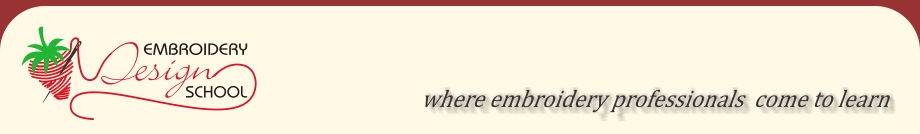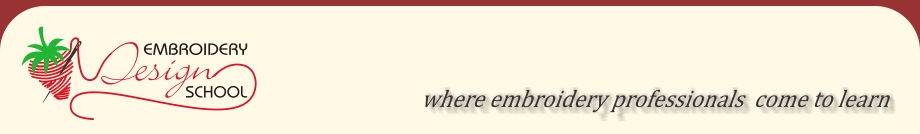Each Wilcom training subject offered has been broken down into modules building on one another. The Wilcom class structure provides a step by step structure leading the student through a well thought out Wilcom software learning path. Classes are approximately one hour in length (unless otherwise specified) per session. The topic is spread over a period of time allowing the student to learn at a relaxed pace compared to a traditional classroom environment.
The number of students permitted per class varies depending on the complexity of the subject. Enrollment is based on a first come first serve basis, so don't delay in submitting your registration. The cost of each class also varies by the complexity of the class subject and whether there is a homework assignment.
Completing each module is highly recommended, but not a requirement. You may pick and choose from the class objectives determining if a particular module would benefit you. Missing a week or two of class will not impact your learning process too much.
Take a look below at the topics offered. We're sure you will find one that is of interest to you.
Series One
Sessions 1.1 - 1.9
Our first series is designed to introduce news users to Wilcom's layout and interface design. You will learn how to setup your software, customize it to your liking. By session eight we will begin to introduce Wilcom's lettering setting the stage for series two.

Level
Beginner
Objective
The objective of module 1.1 is to explain the programs layout and general environment settings. The various program views will be discussed and demonstrated along with setting the units of measure and calibrating your monitor using Wilcom.
Prerequisites
A high speed internet connection
Operational computer
Owning Wilcom DecoStudio, ES or EmbroideryStudio is required to attend.
Class assignments
The assignment may be Downloaded here.
You will Learn:
- Terminology
- Program Layout
- How to use Toolbars
- How to select Commands
- How to calibrate your monitor
- How to change your Units of measure
- How to use the Measure tool
- How to use the Grid
Back to Top

Level
Beginner
Objective
The objective of module 1.2 is to explain the program's various view options and file management tools including the use of Templates.
Prerequisites
A high speed internet connection
Operational computer
Owning Wilcom DecoStudio, ES or EmbroideryStudio is required to attend.
Class assignments
The assignment may be Downloaded here.
You will Learn:
- Terminology
- Standard toolbar
- How to manage files
- How to save a template
- How to change design views
- How to change design modes
Back to Top

Level
Beginner
Objective
The objective of module 1.3 is to explain the program's security measures, various view options and file management tools including converting stitch files to embroidery objects.
Prerequisites
A high speed internet connection
Operational computer
Owning Wilcom DecoStudio, ES or EmbroideryStudio is required to attend.
Class assignments
The assignment may be Downloaded here.
You will Learn:
- Terminology
- Security measures
- Display modes
- Additional view options
- How to convert a stitch file to embroidery objects
Back to Top

Level
Beginner
Objective
The objective of module 1.4 is to explain how to navigate through a design's stitching sequence using the travel features, how to use Redraw, how to display design properties and create a Production Worksheet.
Prerequisites
A high speed internet connection
Operational computer
Owning Wilcom DecoStudio, ES or EmbroideryStudio is required to attend.
Class assignments
The assignment may be Downloaded here.
You will Learn:
- Terminology
- Navigate using Travel tools
- How to use Redraw
- How to use Design Properties
- How to create Production Worksheets
Back to Top

Level
Beginner
Objective
The objective of module 1.5 is to explain how to effectively use and manage Colorways. This session will also discuss managing thread palettes, background colors and changing display colors.
Prerequisites
A high speed internet connection
Operational computer
Owning Wilcom DecoStudio, ES or EmbroideryStudio is required to attend.
Class assignments
The assignment may be Downloaded here.
You will Learn:
- Terminology
- Selecting different Colorways
- Modifying Colorways
- Creating Colorways
- Renaming Colorways
- Setting a default Colorways
- How to change thread charts
- How to match thread charts
- How to change background colors
- How to change display colors
Back to Top

Level
Beginner
Objective
The objective of module 1.6 is to explain how to effectively use and manage Thread charts. This session will also discuss how to create custom Production Worksheets.
Prerequisites
A high speed internet connection
Operational computer
Owning Wilcom DecoStudio, ES or EmbroideryStudio is required to attend.
Class assignments
There are no class assignments with this class
You will Learn:
- Terminology
- How to create new thread charts
- How to add your own thread charts
- How to modify a thread chart
- How to modify a thread chart
- How to create custom Production Worksheets
Back to Top

Level
Beginner
Objective
The objective of module 1.7 is to explain how to select objects through various methods. This session will also discuss how to view portions of a design using the Color/Object List along with using the CrossHair cursor.
Prerequisites
A high speed internet connection
Operational computer
Owning Wilcom DecoStudio, ES or EmbroideryStudio is required to attend.
Class assignments
The assignment may be Downloaded here.
You will Learn:
- Terminology
- How to select objects using Selects
- How to select objects using Polygon and Line select
- How to select objects using the Bounding box
- How to select objects using Point & Click
- How to select objects using Color/Object List
- How to view & hide objects using Color/Object List
- How to use the CrossHair cursor
Back to Top

Level
Beginner
Objective
The objective of module 1.8 is to introduce Wilcom’s Embroidery lettering features. This is the first session designed to instruct how to create and modify Wilcom’s Embroidery Lettering.
Prerequisites
A high speed internet connection
Operational computer
Owning Wilcom DecoStudio, ES or EmbroideryStudio is required to attend.
Class assignments
The assignment may be Downloaded here.
You will Learn:
- Terminology
- How to create system lettering
- How to edit system lettering
- How to format system lettering
- How to scale system lettering
Back to Top

$30.00
Duration:
One Hour
Where:
On-Line
|
Scheduled Dates
Not Currently Scheduled
@ 7:00pm Central Time
|


|
Level
Beginner
Objective
The objective of module 1.9 is to explain how to adjust system lettering such as changing baselines, transforming and reshaping letters. In addition you will learn how to reshape letters.
Prerequisites
A high speed internet connection
Operational computer
Owning Wilcom DecoStudio, ES or EmbroideryStudio is required to attend.
Class assignments
The assignment may be Downloaded here.
You will Learn:
- Terminology
- How to adjust letter space
- How to assign lettering a baseline
- How to transform letters
- How to reshape letters
Back to Top
Series two
Sessions 2.1 - 2.9
Our second series dives deep into Wilcom's lettering features covering the most basic through the most advanced. Features such as special characters, base lines, connectors and Team names will be covered. Towards the end of the series stitch properties will be covered including stitch types, density adjustments, underlay and pull compensation.

$30.00
Duration:
One Hour
Where:
On-Line
|
Scheduled Dates
Not Currently Scheduled
@ 7:00pm Central Time
| 

|
Level
Beginner
Objective
The objective of module 2.1 is to explain how to adjust baselines and assign stitch settings.
Prerequisites
A high speed internet connection
Operational computer
Owning Wilcom DecoStudio, ES or EmbroideryStudio is required to attend.
Class assignments
The assignment may be Downloaded here.
You will Learn:
- Terminology
- How to adjust baselines
- How to adjust satin stitch settings
- How to adjust tatami stitch settings
- How to adjust zig zag stitch settings
Back to Top

$30.00
Duration:
One Hour
Where:
On-Line
|
Scheduled Dates
Not Currently Scheduled
@ 7:00pm Central Time
|


|
Level
Beginner
Objective
The objective of module 2.2 is to explain how to adjust letter stitch angles, stitch sequences and join methods.
Prerequisites
A high speed internet connection
Operational computer
Owning Wilcom DecoStudio, ES or EmbroideryStudio is required to attend.
Class assignments
There are no class assignments with this class
You will Learn:
- Terminology
- How to adjust stitch angles
- How to delete stitch angles
- How to adjust stitch sequences
- How to change letter join methods
Back to Top

$30.00
Duration:
One Hour
Where:
On-Line
|
Scheduled Dates
Not Currently Scheduled
@ 7:00pm Central Time
|


|
Level
Beginner
Objective
The objective of module 2.3 is to explain how to utilize letters special characters, character map, special effects, borders with letters and team names.
Prerequisites
A high speed internet connection
Operational computer
Owning Wilcom DecoStudio, ES or EmbroideryStudio is required to attend.
Class assignments
There are no class assignments with this class
You will Learn:
- Terminology
- How to use special characters
- How to use the character map
- How to apply envelopes to letters
- How to add borders to letters
- How to use basic features of team names
Back to Top

$30.00
Duration:
One Hour
Where:
On-Line
|
Scheduled Dates
Not Currently Scheduled
@ 7:00pm Central Time
|


|
Level
Beginner
Objective
The objective of module 2.4 is to explain how to create team name designs.
Prerequisites
A high speed internet connection
Operational computer
Owning Wilcom DecoStudio, ES or EmbroideryStudio is required to attend.
Class assignments
The assignment may be Downloaded here.
You will Learn:
- Terminology
- How to create a team name design
- How to view and edit team names
- How to create individual team name designs
- Outputting team names
Back to Top

$30.00
Duration:
One Hour
Where:
On-Line
|
Scheduled Dates
Not Currently Scheduled
@ 7:00pm Central Time
|


|
Level
Beginner
Objective
The objective of module 2.5 is to review Team Names and explain how to control connectors.
Prerequisites
A high speed internet connection
Operational computer
Owning Wilcom DecoStudio, ES or EmbroideryStudio is required to attend.
Class assignments
There are no class assignments with this class
You will Learn:
- Terminology
- How to control automatic connectors
- How to use automatic start and end
Back to Top

$30.00
Duration:
One Hour
Where:
On-Line
|
Scheduled Dates
Not Currently Scheduled
@ 7:00pm Central Time
|


|
Level
Beginner
Objective
The objective of module 2.6 is to explain how to add connectors manually and adjust travel run lengths. Automatic Start and End points will also be discussed along with adding Automatic Start and End to the Normal template.
Prerequisites
A high speed internet connection
Operational computer
Owning Wilcom DecoStudio, ES or EmbroideryStudio is required to attend.
Class assignments
There are no class assignments with this class
You will Learn:
- Terminology
- How to insert trims and tie-offs manually
- How to set a designs start and end points
- How to add auto start and end settings to your normal template.
Back to Top

$30.00
Duration:
One Hour
Where:
On-Line
|
Scheduled Dates
Not Currently Scheduled
@ 7:00pm Central Time
|


|
Level
Beginner
Objective
The objective of module 2.7 is to explain how to apply automatic Underlay, assign available underlay types and adjust underlay values.
Prerequisites
A high speed internet connection
Operational computer
Owning Wilcom DecoStudio, ES or EmbroideryStudio is required to attend.
Class assignments
There are no class assignments with this class
You will Learn:
- Terminology
- How to control automatic underlay
- How to select various underlay types
- How to adjust automatic underlay values
- How to set automatic underlay margins
Back to Top

$30.00
Duration:
One Hour
Where:
On-Line
|
Scheduled Dates
Not Currently Scheduled
@ 7:00pm Central Time
|


|
Level
Beginner
Objective
The objective of module 2.8 is to explain how to use automatic pull compensation and Column width. Stitch shortening and Fractional spacing will also be discussed.
Prerequisites
A high speed internet connection
Operational computer
Owning Wilcom DecoStudio, ES or EmbroideryStudio is required to attend.
Class assignments
The assignment may be Downloaded here.
You will Learn:
- Terminology
- How to use automatic pull compensation
- How to adjust Column width
- How to use Stitch Shortening
- How to use Fractional Spacing
Back to Top

$30.00
Duration:
One Hour
Where:
On-Line
|
Scheduled Dates
Not Currently Scheduled
@ 7:00pm Central Time
|


|
Level
Beginner
Objective
The objective of module 2.9 is to review past skill sets taught in Wilcom 2.1 through 2.8 and begin to work on the class assignment 2.9.
Prerequisites
A high speed internet connection
Operational computer
Owning Wilcom DecoStudio, ES or EmbroideryStudio is required to attend.
Class assignments
The assignment may be Downloaded here.
You will Learn:
- Terminology
- How to create a lettering object
- How to assign a baseline
- How to assign an alphabet
- How to assign connectors
- How to apply automatic underlay
- How to apply Column width
- How to use Stitch Shortening
- How to use Fractional Spacing
Back to Top
Series three
Sessions 3.1 - 3.9
Our third series completes the basic course. This series covers digitizing tools instructing on the ins and outs of various input methods. This series ends with a class project that combines skills from all previous series.

$30.00
Duration:
One Hour
Where:
On-Line
|
Scheduled Dates
Not Currently Scheduled
@ 7:00pm Central Time
|


|
Level
Intermediate
Objective
The objective of module 3.1 is to learn the various input methods and adjust an object's control points. How to create lines using the Run stitch tool and Triple stitch tool will be discussed.
Prerequisites
A high speed internet connection
Operational computer
Owning Wilcom DecoStudio, ES or EmbroideryStudio is required to attend.
Class assignments
The assignment may be Downloaded here.
You will Learn:
- Terminology
- How to select input methods
- How to adjust control points
- How to use Run stitch tool
- How to use Triple stitch tool
Return to Menu

$30.00
Duration:
One Hour
Where:
On-Line
|
Scheduled Dates
Not Currently Scheduled
@ 7:00pm Central Time
|


|
Level
Intermediate
Objective
The objective of module 3.2 is to learn how to create lines using the Back stitch, Stem stitch tool and C Input tools.
Prerequisites
A high speed internet connection
Operational computer
Owning Wilcom DecoStudio, ES or EmbroideryStudio is required to attend.
Class assignments
The assignment may be Downloaded here.
You will Learn:
- Terminology
- How to use Back stitch tool
- How to use Stem stitch tool
- How to use C Input tool
- How to adjust C Input properties
Return to Menu

$30.00
Duration:
One Hour
Where:
On-Line
|
Scheduled Dates
Not Currently Scheduled
@ 7:00pm Central Time
|


|
Level
Intermediate
Objective
The objective of module 3.3 is to learn how to create columns using A Input and B Input and how to adjust their control points including stitch angles. An introductory to Complex fills will be covered.
Prerequisites
A high speed internet connection
Operational computer
Owning Wilcom DecoStudio, ES or EmbroideryStudio is required to attend.
Class assignments
The assignment may be Downloaded here.
You will Learn:
- Terminology
- How to create columns using A Input
- How to adjust A Input control points
- How to create columns using B Input
- How to adjust B Input control points
- How to use Complex Fill
Return to Menu

$30.00
Duration:
One Hour
Where:
On-Line
|
Scheduled Dates
Not Currently Scheduled
@ 7:00pm Central Time
|


|
Level
Intermediate
Objective
The objective of module 3.4 is to learn how to create Complex fills with turning stitches using Fusion fill. Adjusting complex fill properties such as boundaries, stitch angles, overlaps and travel margins will be discussed.
Prerequisites
A high speed internet connection
Operational computer
Owning Wilcom DecoStudio, ES or EmbroideryStudio is required to attend.
Class assignments
There are no class assignments with this class
You will Learn:
- Terminology
- How to create Complex fill using Fusion Fill
- How to adjust Complex fill properties
Return to Menu

$30.00
Duration:
One Hour
Where:
On-Line
|
Scheduled Dates
Not Currently Scheduled
@ 7:00pm Central Time
|


|
Level
Intermediate
Objective
The objective of module 3.5 is to learn how to Reshape objects by moving, adding and deleting control points. In addition you will learn how to add stitch angles to Column and Complex objects along with controlling Entry/Exit points.
Prerequisites
A high speed internet connection
Operational computer
Owning Wilcom DecoStudio, ES or EmbroideryStudio is required to attend.
Class assignments
There are no class assignments with this class
You will Learn:
- Terminology
- How to reshape A, B and Complex objects
- How to adjust stitch angles
- How to adjust Entry/Exit points
Return to Menu

$30.00
Duration:
One Hour
Where:
On-Line
|
Scheduled Dates
Not Currently Scheduled
@ 7:00pm Central Time
|


|
Level
Intermediate
Objective
The objective of module 3.6 is to review past skill sets and begin to work on the class design. Using the class design we will be re-enforcing all tools taught up to this class. A concentration will be placed on demonstrating how to apply the knowledge learned to an actual design.
Prerequisites
A high speed internet connection
Operational computer
Owning Wilcom DecoStudio, ES or EmbroideryStudio is required to attend.
To have attended regular classes from 3.1 through 3.5
Class assignments
The assignment may be Downloaded here.
You will Learn:
- How to import artwork
- How to use Complex fill
- How to use the Reshape tool
- How to use Input C
- How to use Connectors
- How to use Pull compensation
- How to use the Run stitch tool
- How to use Auto underlay
- How to use Auto Spacing
Return to Menu

$30.00
Duration:
One Hour
Where:
On-Line
|
Scheduled Dates
Not Currently Scheduled
@ 7:00pm Central Time
|


|
Level
Intermediate
Objective
The objective of module 3.7 is to review past skill sets and continue to work on the class design. Using the class design we will be re-enforcing all tools taught up to this class. A concentration will be placed on demonstrating how to apply the knowledge learned to an actual design.
Prerequisites
A high speed internet connection
Operational computer
Owning Wilcom DecoStudio, ES or EmbroideryStudio is required to attend.
To have attended regular classes from 3.1 through 3.6
Class assignments
The assignment may be Downloaded here.
You will Learn:
- How to create lettering using System alphabet tools.
- How to adjust the Alphabet height
- How to use Arc baseline
- How to use Free baseline
Return to Menu

$30.00
Duration:
One Hour
Where:
On-Line
|
Scheduled Dates
Not Currently Scheduled
@ 7:00pm Central Time
|


|
Level
Intermediate
Objective
The objective of module 3.8 is to review past skill sets and conclude the work on the class design. Using the class design we will be re-enforcing all tools taught up to this class. A concentration will be placed on demonstrating how to apply the knowledge learned to an actual design.
Prerequisites
A high speed internet connection
Operational computer
Owning Wilcom DecoStudio, ES or EmbroideryStudio is required to attend.
To have attended regular classes from 3.1 through 3.7
Class assignments
The assignment may be Downloaded here.
You will Learn:
- How to create underlay using Run stitch tool
- How to use Input A and Run stitch to create lettering
- How to use Auto underlay
Return to Menu

$30.00
Duration:
One Hour
Where:
On-Line
|
Scheduled Dates
Not Currently Scheduled
@ 7:00pm Central Time
|


|
Level
Intermediate
Objective
The objective of module 3.9 is to review past skill sets and continue to work on the class design. Using the student's assignments we will be re-enforcing all tools taught up to this class. A concentration will be placed on demonstrating how to apply the knowledge learned to an actual design.
Prerequisites
A high speed internet connection
Operational computer
Owning Wilcom DecoStudio, ES or EmbroideryStudio is required to attend.
To have attended regular classes from 3.1 through 3.8
Class assignments
The assignment may be Downloaded here.
You will Learn:
- How to path the design
- How to construct objects
- How to control object properties
- How to evaluate a design
Return to Menu
Series four
Sessions 4.1 - 4 .9
Our fourth series concludes the class project begun in series three. Instruction then proceeds into intermediate and advanced design tools.

$30.00
Duration:
One Hour
Where:
On-Line
|
Scheduled Dates
Not Currently Scheduled
@ 7:00pm Central Time
|


|
Level
Advanced
Objective
The objective of module 4.1 is to review past skill sets and conclude the work on the class design. Using the class design we will be re-enforcing all tools taught up to this class. A concentration will be placed on demonstrating how to apply the knowledge learned to an actual design.
Prerequisites
A high speed internet connection
Operational computer
Owning Wilcom DecoStudio, ES or EmbroideryStudio is required to attend.
To have attended regular classes from 3.1 through 3.8
Class assignments
The assignment may be Downloaded here.
You will Learn:
- How to create a Colorway
- How to use Auto Start and End
- How to Center a design in preparation for sewing
- How to Save a design in stitch format for sewing
Back to Top

$30.00
Duration:
One Hour
Where:
On-Line
|
Scheduled Dates
Not Currently Scheduled
@ 7:00pm Central Time
|


|
Level
Advanced
Objective
The objective of module 4.2 is to review past skill sets and conclude the work on the class design. Using the class design we will be re-enforcing all tools taught up to this class. A concentration will be placed on demonstrating how to apply the knowledge learned to an actual design.
Module 4.2 is the last class of the scheduled series. Once a student has completed module 4.2, they may follow several learning paths.
- Specialty Wilcom modules
- Theory instruction
- CorelDraw instruction
Prerequisites
A high speed internet connection
Operational computer
Owning Wilcom DecoStudio, ES or EmbroideryStudio is required to attend.
To have attended regular classes from 3.1 through 4.1
Class assignments
The assignment may be Downloaded here.
You will:
- Ask final questions
- Complete the class assignment
- Receive feedback on your class assignment
Back to Top

$30.00
Duration:
One Hour
Where:
On-Line
|
Scheduled Dates
Not Currently Scheduled
@ 7:00pm Central Time
|


|
Level
Advanced
Objective
The objective of module 4.3 is to learn how to use Contour Stitch, Florentine Effect and Liquid Effect.
Prerequisites
A high speed internet connection
Operational computer
Owning Wilcom DecoStudio, ES or EmbroideryStudio is required to attend.
To have attended regular classes from 3.1 through 4.2
Class assignments
The assignment may be Downloaded here.
You will Learn:
- Terminology
- How to create objects with a Contour Stitch
- How to create objects with Florentine Effect
- How to create objects with Liquid Effect
Back to Top

$30.00
Duration:
One Hour
Where:
On-Line
|
Scheduled Dates
Not Currently Scheduled
@ 7:00pm Central Time
|


|
Level
Advanced
Objective
The objective of module 4.4 is to learn how to use Program Split, User Defined Split and Flexi Split.
Prerequisites
A high speed internet connection
Operational computer
Owning Wilcom DecoStudio, ES or EmbroideryStudio is required to attend.
To have attended regular classes from 3.1 through 4.2
Class assignments
The assignment may be Downloaded here.
You will Learn:
- Terminology
- How to create objects with Program Split
- How to create objects with User Defined Split
- How to create objects with Flexi Split
Back to Top

$30.00
Duration:
One Hour
Where:
On-Line
|
Scheduled Dates
Not Currently Scheduled
@ 7:00pm Central Time
|


|
Level
Advanced
Objective
The objective of module 4.5 is to learn how to use Motif Fill and Motif Run.
Prerequisites
A high speed internet connection
Operational computer
Owning Wilcom DecoStudio, ES or EmbroideryStudio is required to attend.
To have attended regular classes from 3.1 through 4.2
Class assignments
The assignment may be Downloaded here.
You will Learn:
- Terminology
- How to create objects with Motif Fill
- How to create objects with Motif Run
Back to Top

$30.00
Duration:
One Hour
Where:
On-Line
|
Scheduled Dates
Not Currently Scheduled
@ 7:00pm Central Time
|


|
Level
Advanced
Objective
The objective of module 4.6 is to learn how to create Motif patterns, apply 3D Warp to Motif Fills and use Trapunto.
Prerequisites
A high speed internet connection
Operational computer
Owning Wilcom DecoStudio, ES or EmbroideryStudio is required to attend.
To have attended regular classes from 3.1 through 4.2
Class assignments
The assignment may be Downloaded here.
You will Learn:
- How to create your own Motif patterns
- How to apply Motif's 3D Warp
- How to apply Trapunto
Back to Top

$30.00
Duration:
One Hour
Where:
On-Line
|
Scheduled Dates
Not Currently Scheduled
@ 7:00pm Central Time
|


|
Level
Advanced
Objective
The objective of module 4.7 is to learn how to use Branching, Smart Corners, and Jagged Edge.
Prerequisites
A high speed internet connection
Operational computer
Owning Wilcom DecoStudio, ES or EmbroideryStudio is required to attend.
To have attended regular classes from 3.1 through 4.2
Class assignments
The assignment may be Downloaded here.
You will Learn:
- Terminology
- How to apply Branching to objects
- How to Use Smart Corners
- How to apply Jagged Edge
Back to Top

$30.00
Duration:
One Hour
Where:
On-Line
|
Scheduled Dates
Not Currently Scheduled
@ 7:00pm Central Time
|


|
Level
Advanced
Objective
The objective of module 4.8 is to learn how to use Styles.
Prerequisites
A high speed internet connection
Operational computer
Owning Wilcom DecoStudio, ES or EmbroideryStudio is required to attend.
To have attended regular classes from 3.1 through 4.2
Class assignments
There are no class assignments with this class
You will Learn:
- Terminology
- How to use Styles
- How to create custom Styles
Back to Top

$30.00
Duration:
One Hour
Where:
On-Line
|
Scheduled Dates
Not Currently Scheduled
@ 7:00pm Central Time
|


|
Level
Advanced
Objective
The objective of module 4.9 is to learn how to use Accordian Spacing and Color Blending.
Prerequisites
A high speed internet connection
Operational computer
Owning Wilcom is not required although it would aid in your learning if you were able to practice the skills taught.
To have attended regular classes from 3.1 through 4.2
Class assignments
The assignment may be Downloaded here.
You will Learn:
- Terminology
- How to apply Accordian Spacing
- How to apply Color Blending
Return to Menu

$30.00
Duration:
One Hour
Where:
On-Line
|
Scheduled Dates
Not currently scheduled
|


|
Level
Advanced
Objective
The objective of module 5.1 is to learn how to use User Defined Alphabets.
Prerequisites
A high speed internet connection
Operational computer
Owning Wilcom DecoStudio, ES or EmbroideryStudio is required to attend.
To have attended regular classes from 3.1 through 4.2
Class assignments
The assignment may be Downloaded here.
You will Learn:
- Terminology
- How to set up the artwork to create your own alphabet
- How to create your own alphabet using User Defined Alphabets
- How to use an alphabet created using User Defined Alphabets
Return to Menu

$30.00
Duration:
One Hour
Where:
On-Line
|
Scheduled Dates
Not currently scheduled
|


|
Level
Advanced
Objective
The objective of module 5.2 is to learn how to use Auto-Applique.
Prerequisites
A high speed internet connection
Operational computer
Owning Wilcom DecoStudio, ES or EmbroideryStudio is required to attend.
To have attended regular classes from 3.1 through 4.2
Class assignments
The assignment may be Downloaded here.
You will Learn:
- Terminology
- How to create objects using Auto-Applique
- How to assign properties to an Auto-Applique object
Return to Menu
|