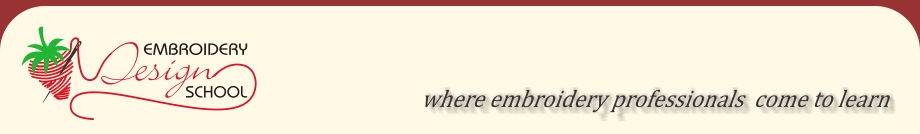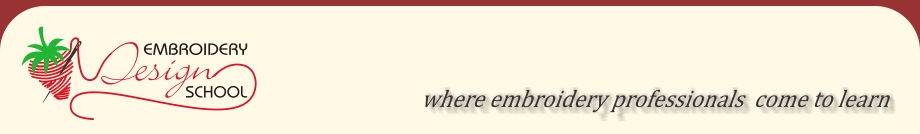Embroidery Design School On-Line
Frequently Asked Questions
Subscriptions
Registering
Joining a class
Time Zone Conversions
Class Confirmations
Login Issues
Requirements
Late for Class
Subscriptions
Back to Top
What is a subscription?
In an effort to automate our registration and payment system we have elected to implement a subscription service. This service is operated from our servers and is used to manage online courses, videos, stock designs and any product with a defined duration. Our service will accept registration, process payments and enable/disable access to materials based on the subscription period.
The first time you register for a class using the subscription service you will provide a User ID and Password. Be sure to write this information down for future use.
After your first registration you are considered a member and may elect to subscribe to the many products and services offered through or subscription service.
Do I have to purchase a subscription if I only wish to attend one class?
Yes. All class registrations are processed through our subscription service.
Do I need a subscription for each topic I am studying?
While you will only need a single membership, you will need to purchase a subscription for each product you plan to purchase. A subscription may be a single class, a range of classes, a video product or stock design product. Each subscription will have its own timed duration based on the subscription.
Can I use the same login for each of my subscriptions?
Yes you may and we encourage a single membership. It would become confusing for all involved if a member had several memberships, even if you plan to purchase several different subscriptions. The subscription service will be used for all online classes, videos and annual stock design subscriptions. All subscription purchases may all be managed from a single membership.
Does it matter which email address I use during registration?
Yes it does. This will not only be the e-mail address used to send notifications, but it will also be the e-mail address used to send help in the event you forget your User ID and password. It is recommended you use an e-mail address you will have access to at class time
What should I do if I have forgotten my User ID or Password?
When you attempt to sign in with a User ID or Password that does not match our records you will be given a message that says "Username or password incorrect." If you have simply mistyped, go ahead and re-enter your login information.
If you are not sure of your login information, use the "Lost password?" feature at the bottom of the page. You may enter either your Username or E-mail address used during your original registration. Your login information will then be sent to the E-mail address listed in your membership.
May I change my e-mail and password?
Yes, you may after successful login. In the top right of your membership page there is a link to change your password/edit profile. There you may change your name, e-mail address and password. Please note changing your name does not change your User ID.
Registering
Back to Top
I'm interested in your classes. How do I register for a class?
Registering for a class is very simple.
- With each class description there is a link to register. Use this link if you have never registered with our subscription service.
- If you have already registered with our subscription service in the past, use the sign in provided at the top of the page or in the menu on the left side of the page.
- The registration will list ALL classes currently available. Locate the class you would like to register for and place a check next to it. Then complete the rest of the information at the bottom of the form. Be sure to write down your User ID and Password for future use.
I have registered for a class. What happens next?
- An email we be sent to the email used during registration. The email will include a link to sign into your subscription using the USER ID and PASSWORD you created at registration.
- You can also go to the sign in at the top of the page or in the menu to the left to sign in.
- You will be able to sign in to the class page during the dates specified on the registration. This will normally be two days before extending to two days after class. This will allow ample time to download the handout and ensure your computer is functioning correctly for class.
Is it too late to register for a class?
Because our registration process is automated, theoretically a student can sign up for class at the last minute, however we do not recommend this. We accept class registrations until 30 minutes before class or there are 20 students registered which ever comes first. After either of these circumstances a class is considered closed.
What if a class has more than 20 students?
We intend to provide a class time for everyone who is interested. If registration levels exceed 20 students then you may consider viewing the class video and participating in the class assignment.
I purchased future class credit. How do redeem the future class credit and register for a class?
If you are holding a future class credit you should contact our office to redeem your credit. A coupon will be issued to you. You will then enter the coupon at the time of registration. Please contact our office for your coupon before you begin to register.
Back to Top
Joining a class
How do I join a class?
Joining a class is simple. Log into your membership page at any time. In the top left of the membership page you will find your active subscriptions. During the date range listed for a given subscription, click on the class you wish to join and you will be taken to a page that lists;
- A link to the handout
- A huge red button that links to the classroom.
- The phone number to be used for the voice portion of the class if you plan to use a phone.
Follow the instructions on the page.
When can I join a class?
The time range you may access the class page is listed in your subscription. Usually the time range will provide access two days prior and two days after the class date.
When can I download the handout?
The class handout may be accessed and downloaded any time during the time range specified in the class subscription. If you have purchased a package of classes, the time range of each class is based on the class date and NOT the overall subscription range.
Back to Top
Time zone conversions
How do I convert US Central time to my local time zone?
Use the following charts to convert US Central Time to your local time.
Back to Top
Class Confirmations
When will I receive my class confirmation?
Class confirmations will not be emailed as they had been in the past. Your paid invoice and login email will constitute confirmation of registration.
I thought the class confirmations should have gone out by now. Is there a reason why I didn't get mine??
In the past we emailed class confirmation letters the day before the class. We have automated our registration process eliminating the need for the confirmation letters. We strongly encourage students to;
- Verify after registration you are able to login to your subscription and that your purchase is listed in the top left corner under subscriptions.
- Mark your class times on your personal calendar.
- Sign in a few days before class to ensure your registration is functioning correctly and download the handout.
Back to Top
Login Problems
I was trying to login to class and by the time I was able to get in, the class was already in progress. What can I do to prevent that from happening again?
Out of respect for busy schedules and the cost of long distance phone charges, our classes will begin promptly at their scheduled time. Steps you can take to ensure proper class preparation are:
- You will be able to test out your class link two days prior to class. If the link works correctly, you will see a screen confirming the class Subject, the class Time, the class Date and the class Conference number. There will be a message saying you are waiting for the class instructor.
- Login to the classroom 30 minute prior to the class time to ensure you're system is working correctly, you are settled into your seat and any questions are asked prior to class time.
- Call into the voice conference call five (5) minutes prior to class time to ensure you are on the right conference call.
I'm trying to login to the class but it doesn't appear to connect. What could be the problem?
If your system is not connecting to the class room you could check a few things we have found to be a problem, but there is very little we can do if you are having connection problems.
- Ensure you're using a High Speed Connections such as DSL, ISDN, or Cable. We have found that Dial-up connections do not work very well.
- We have found that users of services such AOL have had some problems connecting. This does not preclude AOL users from participating in the classes, as most users of AOL have not had a problem.
- Connections seem to work best with Internet Explorer. Several users of the web browser Mozilla have had problems connecting.
- Double check that you have internet connectivity.
- You may need to contact GoToMeeting for technical support to rectify your situation.
Where can I obtain technical support for joining the classes?
The Embroidery Design School uses the GoToMeeting web based conference service. Part of the service we pay for is the highest level of technical support provided by GoToMeeting. While our staff may be able to assist in the simplest of issues, students should use GoToMeetings technical staff for most issues.
Contact GoToMeeting's technical staff on the web using this link. After connecting to this page, look in the menu on the left side of the page for Attending Meetings.
You may also call GoToMeeting Support at the following numbers.
| County |
Toll-Free |
Direct Dial |
| U.S. and Canada |
800-263-6317 |
805-617-7000 |
| United Kingdom |
0800-404-9279 |
001-805-617-7000 |
| Europe |
00-800-7770-0011 |
001-805-617-7000 |
| Australia |
0011-800-7770-0011 |
00111-805-617-7000 |
| Mexico |
001-888-840-6244 |
001-805-617-7000 |
| India |
000-800-100-3359 |
001-805-617-7000 |
| New Zealand |
00-800-7770-0011 |
001-805-617-7000 |
| *Toll-free service unavailable in some areas. |
Back to Top
Requirements
What is required of my hardware to participate in a Web Class?
Very little is required of your computer system to participate in the Web Classes. You must have:
- A well operating computer with the MS Windows operating system.
- A high speed internet connection such as T1, DSL, Cable or ISDN.
What is required of my software to participate in a Web Class?
Very little is required of your computer system's software to participate in the Web Classes. The program begin taught (i.e. CorelDRAW or Wilcom) does not have to be installed on the computer used during class.
Can I participate if I have an internet dial-up connection?
The Web Class service we use does not recommend the use of dial-up connections. If you wish to try a class with a dial-up connection you are free to do so, but that test is not refundable if you determine the speeds were not acceptable for your participation.
Back to Top
Late for Class
I'm late for class. Can I arrive late or should I skip the class?
Just like a physical classroom, it is not recommended to be late for class, however situations do arise. Quietly slip into the classroom and attempt to determine on your own where in the presentation the class is. Do not ask questions until you feel comfortable you are not asking an inappropriate question. Do not announce yourself as the conference call prompt may suggest.
I'm late for class and need assistance getting in the Web Class. Who can assist me?
If you're having trouble getting into the Web Class, please call (888)991-0707 for assistance during regular office hours (9am - 5pm Central time). If your class is scheduled for after hours there is a good chance you will not be able to obtain assistance. In this situation you can attempt to call, however there is a good chance your call will not be answered if it is too close to class time.
Back to Top
|