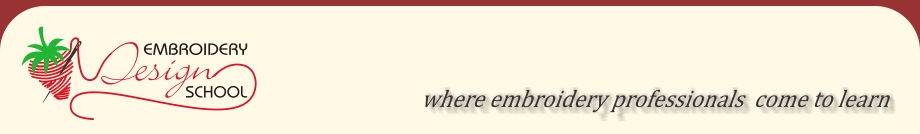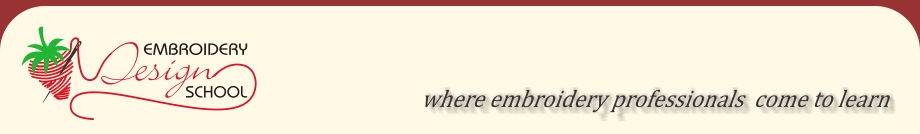|
The Embroidery Design School is a Authorized Wilcom Training Center providing the most comprehensive training program available. Courses are available in a Seminar format for those who would like to learn from other users while Personal training is for anyone preferring one-on-one instruction.

Our Wilcom seminars are designed to fill the need for both new and current users of the Wilcom line of software. The informative sessions offer answers to many Wilcom software questions from the most basic to the very advanced.
The instruction provided during the Wilcom seminars is software specific and is not general digitizing theory. Wilcom seminars are broken into three distinct categories.
- The Introduction Seminar is designed to meet the needs of new users of the Wilcom software.
(Less than a year and/or no past formal instruction)
- The Proficiency Seminar focuses on current users of the Wilcom software.
(6 months - 2 years & past formal instruction)
- The Power User Workshop is for advanced users of the Wilcom software.
(2 years or more & past formal instruction)
All seminars are guided by the staff of Strawberry Stitch Co., who are experts at the Wilcom software and an Authorized Training Center. Receiving your instruction from an Authorized Training Center assures you are receiving instruction approved and governed by Wilcom. Strawberry Stitch Co. has been conducting Seminars for Wilcom since 2000 and the feed back from Wilcom users has been fantastic. This is your opportunity to ask any and all questions you have ever had about your software.
Back to Top

The Wilcom Introduction Seminars are intended for new users of the Wilcom Embroidery Software. The two day classes are FREE to those who have purchased their Wilcom software from Strawberry Stitch Co., however everyone is encouraged to register for these seminars.
The seminar is broken down into two days of instruction by the world's leader in Wilcom training. Day one will focus on the program setup and lettering while Day two will concentrate on editing designs and basic digitizing.
The class is conducted by Thomas L. Moore, Jr., of Strawberry Stitch Co. and his staff. Thomas is a Master Embroidery Designer, the author of the book "Digitizing 101" and the Director of the Embroidery Design School.
These day long classes will be conducted at Strawberry Stitch Company's training facility in St. Louis, Missouri. The instructors are the best in the industry. They're pros who have a proven record of effectiveness, professionalism and expertise. And what's more, they're exciting communicators who'll provide you with one of the most interesting two days you've ever spent.
There's a lot of information out there that could take you years to gather on your own. In one fast-paced seminar, we'll give you what we believe is the best information available focusing on the features of Wilcom required for new users.
$300.00
Duration:
Two days
Hours:
9:30am - 4:00pm
|
Scheduled Dates
Not Currently Scheculed
|

|

Wilcom Intro Seminar day one will cover basic program setup, layout and system lettering
You will;
Learn:
- How to setup Wilcom
- How to configure your software
- How to create lettering objects
- How to use Auto-underlay
- How to use Pull compensation
- How to assign Densities
- How to assign tie-ins and tie-offs
- How to control design start and end points
- How to import a stock designs
- How to save files
- How to resize designs
- How to use Thread charts
- How to use Colorways
- How to create production forms
- From professional instructors
Improve:
- Your knowledge of Wilcom Software
- Your digitizing knowledge
- Your design efficiency
Increase Profits:
- By improving productivity
- By increasing your value
- By putting your software to use
- Results of new skills will arract new customers
Back to Top

Wilcom Intro Seminar day two will cover editing and basic digitizing features.
You will;
Learn:
- How to import a stock design
- How to edit designs
- How to split objects
- How to combine design parts
- How to import artwork
- How to use Wilcom basic digitizing features
- How to use basic stitch effects
- How to use Object manager
- From professional instructors
Improve:
- Your knowledge of Wilcom Software
- Your digitizing knowledge
- Your design efficiency
Increase Profits:
- By improving productivity
- By increasing your value
- By retaining current customer
- Results of new skills will arract new customers
Back to Top

Proficiency training is needed in any professional occupation. Pro golfers go to other pros to help them break bad habits, learn new disciplines, learn new techniques and rejuvenate their enthusiasm. Doctors, teachers, air traffic controllers, lawyers and many other professionals attend proficiency training on a reoccurring basis to stay abreast of the new technology and cutting edge techniques.
Our Wilcom Proficiency Seminar is designed to fill the need for current users of the Wilcom line of embroidery software and specifically those who have been through our Introduction course or received a graduation certificate from the On-line course.
These informative sessions offer answers to many Wilcom advanced software questions, production and quality tips. A review of attendee’s designs will be conducted with open forum discussions. Although there is a soft outline for the two day program, the attendees will determine much of what is discussed.
Why should you attend?
- When you first begin to work with Wilcom you are not sure what questions to ask. After attending the Introduction course and working with the software you have tons of questions.
- You have attended the On-Line training and now wish to dig deeper into the features with pointed questions.
- You have been using Wilcom for years and feel you only know the features you use and want to broaden your knowledge of the program.
- You use Wilcom on a daily basis and wish to pick up tips from a Master to raise your skills to higher levels of proficiency.
The instruction provided during the Wilcom Proficiency Seminar is software specific and is not general digitizing theory.
The seminar is guided by the staff of Strawberry Stitch Co., who are experts at the Wilcom software and an Authorized Training Center based in St. Louis Missouri. Strawberry Stitch Co. has been participating in Wilcom Seminars since 2000 and the feed back from Wilcom users has been fantastic. This is your opportunity to ask any and all questions you have ever had about your software.

$100.00
Duration:
One day
Hours:
9:30am - 4:00pm
|
Scheduled Dates
Not Currently Scheduled
|

|
The "Wilcom Editing" class is conducted by Thomas L. Moore, Jr, of Strawberry Stitch Co. and his staff. Thomas is a Master Embroidery Designer and the author of the book "Digitizing 101". This day long class will focus on the advanced features of Wilcom used for Lettering and Editing.
There's a lot of information out there that could take you years to gather on your own. In one fast-paced seminar, we'll give you what we believe is the best, most important information to help you be the best you can be.
The class will be conducted at Strawberry Stitch Company's training facility in St. Louis, Missouri and at select location around the United States. The instructors are the best in the industry. They're pros who have a proven record of effectiveness, professionalism and expertise. And what's more, they're exciting communicators who'll provide you with one of the most interesting days you've ever spent.
You will;
Learn:
- How to use Wilcom's advanced features
- How to identify the programs layout
- How to use the advanced program setup features
- How to use advanced Lettering features
- How to use advanced Editing features
- How to use Wilcom's administrative tools
- How to use Team Names
- How to use create and edit custom thread charts
- How to effectively use your software
- From professional instructors
Improve:
- Your knowledge of Wilcom Software
- Your digitizing knowledge
- Your design efficiency
Increase Profits:
- By improving productivity
- By increasing your value
- By retaining current customer
- Results of new skills will arract new customers
Don't take our word for it, read what other have to say Click here.
Back to Top

$100.00
Duration:
One day
Hours:
9:30am - 4:00pm
|
Scheduled Dates
Not Currently Scheduled
|

|
The "Wilcom Digitizing" class is conducted by Thomas L. Moore, Jr, of Strawberry Stitch Co. and his staff. Thomas is a Master Embroidery Designer and the author of the book "Digitizing 101". This day long class will focus on the advanced features of Wilcom used for digitzing.
There's a lot of information out there that could take you years to gather on your own. In one fast-paced seminar, we'll give you what we believe is the best, most important information to help you be the best you can be.
The class will be conducted at Strawberry Stitch Company's training facility in St. Louis, Missouri and at select location around the United States. The instructors are the best in the industry. They're pros who have a proven record of effectiveness, professionalism and expertise. And what's more, they're exciting communicators who'll provide you with one of the most interesting days you've ever spent.
You will;
Learn:
- How to use Wilcom's advanced features
- How to use vector art with advanced features
- How to use point and stitch
- How to Florentine and Liquid fills
- How to use Color Blending
- How to Styles and Templates
- How to use advanced Stitch effects
- How to create EPS files for use in Corel Draw
- How to effectively use your software
- From professional instructors
Improve:
- Your knowledge of Wilcom Software
- Your digitizing knowledge
- Your design efficiency
Increase Profits:
- By improving productivity
- By increasing your value
- By retaining current customer
- Results of new skills will arract new customers
Don't take our word for it, read what other have to say Click here.
Back to Top

$600.00
or
$150.00
per day
Duration:
Four days
Hours:
9:30am - 4:00pm
|
Scheduled Dates
Not currently scheduled
|

|
Our Wilcom Power User Workshop is designed to fill the need for advanced users of the Wilcom line of embroidery software and specifically those who have been through our Introduction, Proficiency courses and/or received a graduation certificate from the On-line course.
While the outline may appear to be material covered in previous training sessions, the Wilcom Power User Workshop will go past the basics of the features and allow deeper discussions and explanations of a feature. The intent is to allow students to obtain the greatest detail to their questions.
This is a fast paced workshop where attendance is limited and participants are encouraged to bring a computer with an operational copy of the Wilcom software. The four day outline may be read below and please note how much will be covered on each day. Students are able to attend whichever days meet their interests, but keep in mind the instructor will keep the workshop on topic.
Why should you attend?
- You have been using Wilcom for two years or more and feel you know the basics of most features however you desire more technical answers.
- You digitize for a living and need to maximize the power of Wilcom.
- You desire structured guidance aimed at taking your Wilcom usage to the highest level possible.
- You have a list of advanced questions and need real answers.
- You wish to network with other advanced Wilcom users.
The instruction provided during the Wilcom Power User Workshop is software specific and is not general digitizing theory. The workshop will not be used to problem solve a users software or hardware problems. Attendees should come to class with an operational copy of the software prepared to have deep discussions on how to use their software to its fullest potential.

June 18, 2009
The first day of the Power User Workshop will focus on using Design Workflow to manage and secure your digital design and art assets and Embroidery Studio's advanced interface. The material discussed on this day will set up the principles and structure for the three remaining days.
You will;
Learn:
- How to create a database
- How to navigate the DW Administration area
- How to set up users
- How to create custom lists
- How to create custom fields
- How to add designs
- How to search designs
- How to set up saved searches
- How to create reports and catalogs
- How to communicate with customers through DW
- General ES layout refresher
- ES set up beyond the basics
- Creating a custom Normal template
- Creating and using Styles
- Creating and managing custom thread charts
- How to setup and use templates
Improve:
- Your knowledge of Design Workflow Software
- Your design management methods
- Your customer communications
- Your understanding of the ES work environment
- Your efficiency through better use of Templates and Styles
Back to Top

June 19, 2009
The second day of the Power User Workshop will focus on opening and modifying stitch files with success. The basics of creating vector art for embroidery and how to use the CorelDRAW X4 integration. The in and outs of basic input methods and features to include Branching, Closest Join, Auto-spacing, Auto-underlay and Auto Start and End.
You will;
Learn:
- Basics of creating vector art in CorelDRAW
- Converting vector objects to embroidery objects
- How to use the knife tool
- Opening stitch files with success
- Advanced stitch file editing
- Creating vector art from stitch files
- The in's and out's of basic input methods
- Outline tools
- Column tools
- Complex tools
- How to create Monograms
- Controlling exit points, Branching and Closest Join
- Theory of underlay
- How to use Auto-underlay
- Theory of density
- How to use Auto-spacing
- How to use Auto-connectors
- How to use the advanced features of Auto-Start/End
Improve:
- Your knowledge of CorelDRAW
- Your knowledge of CorelDRAW's integration
- Your control over stitch files
- Your editing skills and speed
- Your knowledge of input methods
- Your knowledge of Wilcom's automatic features
Back to Top

June 20, 2009
The third day of the Power User Workshop will focus on Wilcom's advanced capabilities while also exploring the deeper side of automatic features.
You will;
Learn:
- How to control stitch properties
- Satin
- Tatami
- Zig Zag
- Program split
- Motif fill
- Contour
- How to use stitch effects
- Fractional spacing
- Smart corners
- Lap corners
- Jagged edge
- Trapunto
- User defined split
- How to use Accordion spacing
- Flexi split
- 3D Warp
- Florentine effect
- Liquid effect
- How to use Insert offset object
- How to use Fill holes
- How to use Color blending
- How to use Stipel stitch
Improve:
- Your knowledge of stitch types
- Your knowledge of advanced stitch effects
Back to Top

June 21, 2009
The fourth day of the Power User Workshop will conclude with creating Custom Alphabets and focus on putting the skills discussed the previous three days to use. Students will work on a practical exercise creating the art and then digitizing step by step. Thomas Moore will instruct the class while guiding and discussing possible alternatives and outcomes.
A student must have attended days two and three of the Power Users Workshop to participate in this fourth day.
You will;
Learn:
- How to prepare art for Custom alphabets
- How to create a Customer alphabet
- How to Finalize and install your Custom alphabet
- User defined split
- Creating custom Program splits
- Creating custom Motif fills
- Custom Alphabets
Create:
- Vector art from a supplied bitmap
- Embroidery design from the vector art created
Improve:
- Your knowledge of Wilcom Software
- Your digitizing knowledge
- Your design efficiency
Back to Top


Wilcom Personal training is intended for customer who wish personalized service.
Please enter your contact information here and we will customize a training program especially for you. Be sure to enter "Personal Training" in the Comments section.
Back to Top
|