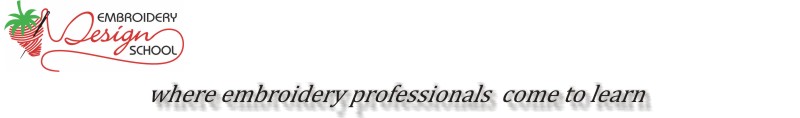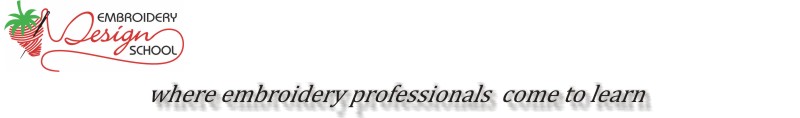Welcome message
We would like to welcome everyone involved in the embroidery industry to the Embroidery Design School Forum. The purpose of this forum is to create an online place where embroidery professionals may gather to share ideas, ask for help and offer assistance.
This is a social and professional networking forum. Members are welcome to discuss their business products and services. Unlike other online groups who frown on this practice, we believe networking is a vital part of every industry. We encourage members to share with other members information about themselves. If you are conducting an event, please post it on the Events section, place pictures, videos and blog on your "My Page."
This forum was originally created to provide a forum for EDS students to communicate and tutor one another. The other main focus of this forum was to provide Wilcom users a forum free of software piracy. Other open forums are monitored by those who do not legally own the software. The software pirates take advantage of everyone's willingness to aid others in an freely open exchange of knowledge. We wish to continue to aid others in an open forum, but free of those who do not respect license agreement laws.
The EDS forum is not only for Wilcom users. It was created by the Embroidery Design School whose curriculum is wide spread covering many topics aimed at training professional embroiderers. You are encouraged to invite others to join this community.
My Page
This is your page where other members will come to learn more about you. You may decorate it as you see fit, add pictures, videos, use the BLOG feature. Other members may come and write on your wall, or you may wish to write on theirs. You may also use RSS feeds to automatically post data from other services such as Blogger or Twitter.
- Blog
This is your Web-Log. Write what you want about what you want. If it's interesting others will come to read what you have to say.
- Settings
Included on your "My Page" is a "Settings" area where you may control settings such as Profile, Appearance, Privacy and Email. You may read more on this below in the Settings section.
Privacy
This is a private community and is restricted to those who are members of the site, but some information is restricted further and some areas you have control over yourself. We respect the privacy of our members and we ask each of you to be polite and respectful of members. See the Privacy area in Settings for more details on how you can control your very own privacy settings.
In addition, the EDS Forum is not listed on the main NING community listing. This means the EDS Forum will not be available to anyone who is viewing the community listings. The intent is to restrict the exposure of the community to focused announcements and word of mouth from EDS Forum members.
- My Settings
Included on your "My Page" is a Settings area where you may control settings such as Profile, Appearance, Privacy and Email.
Under the Privacy tab you may determine who can view your profile page, photos, video, events and your blog. You may also control whether people may post a comment about the same.
- Friends
Members must ask to be your friend. Once you accept them as your friend they will have access to areas you have restricted to "your friends." Do not accept members as a friend unless you wish to grant them access to view areas of your Profile or My Page you have deemed for friends only. Accepting a member as a friend does not grant them access to your dongle number or birthdate.
- My Picture
If you'd like to add a picture of yourself you may. This is part of being part of a social network and community. It will aid in making others feel they know you and may help at trade shows where other members will be in attendance.
- My Birthdate
This is only used for the system to recognize your birthday in the bottom right hand corner of the communities main page. Each day those who have a birthday will be listed with a quick link to send the birthday boy or girl a note. Other than this, your birthdate is not listed anywhere, not even on your "My Page." See more on this in the Settings section.
- My Dongle
This is used to verify your ownership of a Wilcom system. This is only needed and used IF you wish to join the Wilcom Group. Members may not have a Wilcom system and do not need to be concerned with this informational field. Those who do own Wilcom and list their dongle serial number are assured the only people who can see this vital information are the community administrators. The dongle information is not displayed anywhere in a public manner.
Settings
The "Settings" area is where you may control settings such as Profile, Appearance, Privacy and Email.
- Profile
The Profile tab is where you will control your password, name, photo, birthday, and location. It's useful to use your first and last name so posts you place are easily identifiable. Simply using Kim or Jim will not help others much. A photo would be nice so other members will have an idea what you look like. None of us are running for beauty queen, but we would like to know what you look like.
Listing your birthday and selecting "Display my birthday" will allow the system to recognize your birthday. If you chose "Display my birthday and Age", your age will be posted below your picture on your My Page. Neither selection will actually display your birthday anywhere on the community.
You are encouraged to list your company name and website for others to learn more about your professional side.
- Appearance
The Appearance tab will allow you to customize your My Page. There are several basic themes to choose from. Feel free to choose a theme that suits your personality.
- Privacy
The Privacy tab will allow you to customize your privacy. You can determine who can view your profile page, all members or just those who have asked to be your friends and you have approved. The same is true of your photos, your blog, your events and what information is displayed on the Latest Activity area of your My Page.
- Email
The Email tab is another way to control the amount of email you receive in a day. Unlike other online forums where you receive hundreds of emails a day on topics you do not have an interest in, the EDS Forum allows you to control your mail. The first step towards this is the designation of Groups.
The second is through the Email settings. You may choose which type of network activity you receive email notification on and which you do not. In this manner you will only receive email notification to your registered email account on the activity you elect to receive. This places the power in your hands and limits how much mail your usual email account receives.
Events
If you have an event you would like others to know about, create an event. Otherwise you may look to the event section to learn of upcoming events. These may be training sessions, trade shows, sales and much more.
Groups
Unlike other forums where the topic is either very limited, or members regularly get upset because the conversation strays from the intended topic, we have created groups. Joining the overall community does not automatically sign you up for any of the groups. You must select which groups you would like to join based on your interests.
In this manner you will not have to use your "DELETE KEY" as is often the need in other forums. Simply join a group that interests you and don't join the ones which you do not have an interest in. Joining is easy and instantaneous. If you have a question for a group you are not normally a member of, it's as simple as joining, asking your question, and then quitting that group once you receive your answer.
- Wilcom Group
This is the only group which requires permission to join. This restriction is only in place to ensure only legal owners of a Wilcom License is permitted to join and ask technical Wilcom questions. This is one step we are taking against software piracy.
Communicating
There are several ways to communicate with other members. Some are private and others are public. Regardless of what method you chose, we insist you be polite, professional and refrain from spamming the forum members. Members are encouraged to discuss their company, services and products openly on their "My Page" in the various features the forum offers. We do not permit spamming though, where a member elects to send the same message to multiple members with the intent to draw the members attention. This does not follow acceptable social practices and would be similar to talking to strangers on a street corner.
Members who do not follow acceptable guidelines will be removed from the forum.
- Comment Wall
At the center bottom of each members My Page there is a section called Comment Wall. Your wall is a quick easy way for members to send you a public message. Wall comments do not normally require a response from you. It's just a simple way to say to someone, "Have a great day", "It was nice to see you in Long Beach", or "I liked the picture you posted."
Always remember that Comment Wall items are public and may be read by anyone with access to your My Page. You may elect to restrict your My Page to members who you have accepted as a Friend ensuring your Comment Wall is not visible to just any member. This may be accomplished through the Privacy tab on your Settings.
- Your Messages
Located just below each members Profile picture is a link "Send a Message." This link will create an internal email to the member. This email will show in the members EDS Forum Inbox and is completely private between you and the member you have sent the message to.
Another benefit to using this internal email system is that it does not clog up your usual email account with communications between EDS Forum members and it doesn't require you to give out your usual email address if you do not chose to.
|